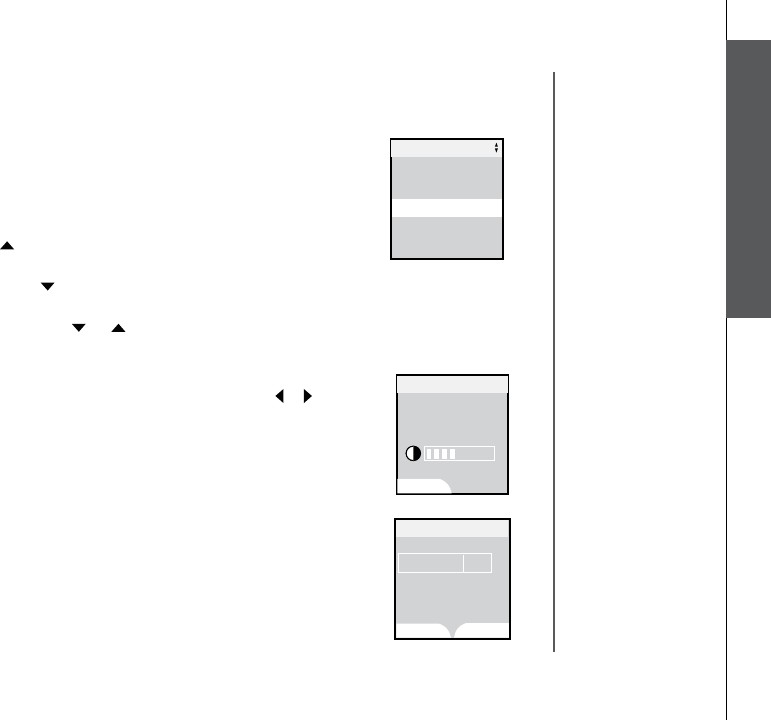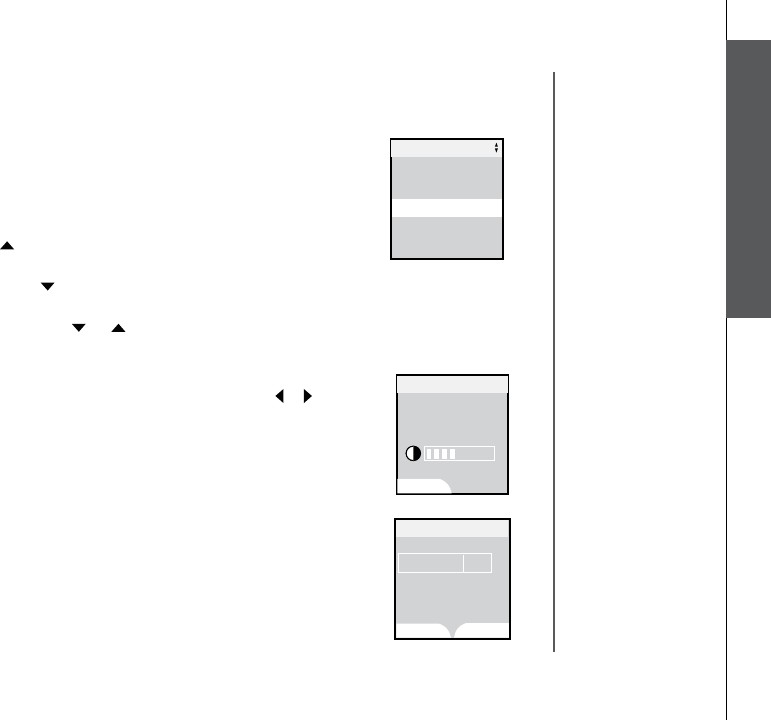
www.vtechphones.com
19
Basic operation
Telephone settings
Telephone settings
Edit handset name
• When in the
Edit Handset Name menu, use the dial pad (see page 33) to
enter the handset name.
• Press the softkey
BACK to backspace and press the softkey SET to conrm
the changes. The screen will display Choice saved and there will be a
conrmation tone.
Handset settings
Set contrast
• When in the
Contrast menu, use the LEFT or RIGHT NavKey or to adjust
the level of contrast on the LCD screen.
• Press the softkey
SET to conrm your setting. The screen will display Choice
saved, and there will be a conrmation tone.
Phone settings
In this menu, you can change the contrast setting, edit handset name, show
handset name, and select dial type. To enter this menu:
• Make sure the handset is in idle mode.
• Press
MENU/SEL to display menu.
• Press the
UP NavKey four times to reach Settings. Press MENU/SEL to
select.
• Press the
DOWN NavKey twice to reach Phone Settings and press
MENU/SEL to select.
• Use the
UP or DOWN NavKey or to scroll through the setting to be
changed. Press MENU/SEL to select the menu to enter.
Edit Handset Name
HANDSET 2
SAVE
ERASE
Contrast
SET
Clock Setting
Tone settings
Phone Settings
Language
Rest Settings
Settings
Phone Setting