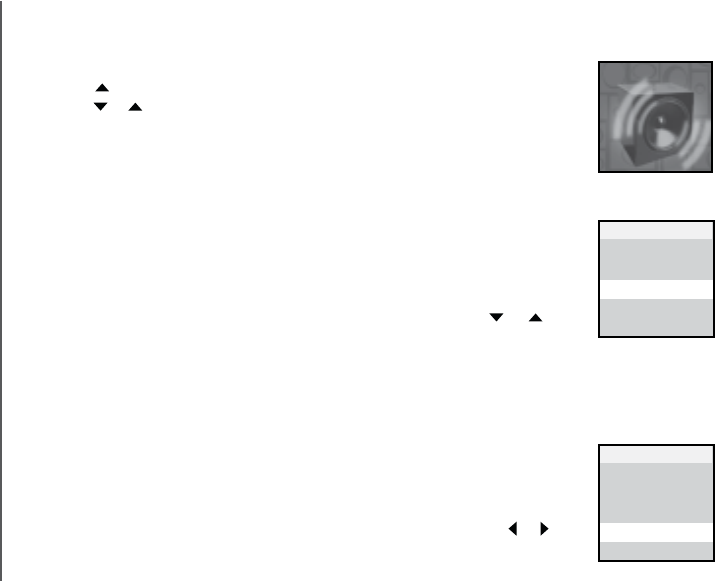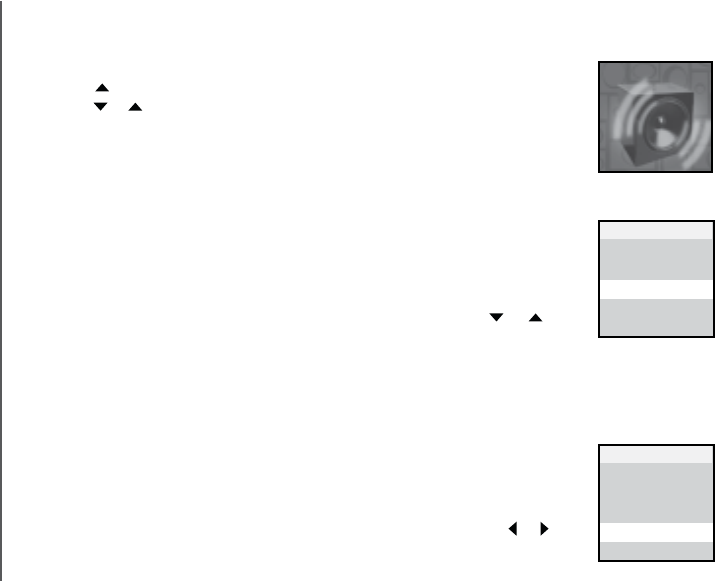
www.vtechphones.com
14
Ringer melody
This feature allows you to assign various ringer melodies for incoming calls.
You can choose from eight preset traditional ringers or 17 preset musical ring-
ers or the ring tones you have recorded. There will be a sample of each ringer
when you scroll through the choices.
• When in Ringer Melody menu, use the UP or DOWN NavKey or to
scroll through the choices.
• The current selection is highlighted and there will be a sample of each ringer
melody when scrolling through the choices.
• Press the softkey
SET to conrm your setting. The screen displays Choice
saved and there will be a conrmation tone.
Ringer volume
There are options for ve levels of volume. There will be a sample of each
ringer volume when scrolling through the choices.
• When in
Ringer Volume menu, use the LEFT or RIGHT NavKey or to
adjust the ringer volume. The current level is shaded in green and a sample
of the ringer will be played.
Telephone settings
Handset sounds
• Press MENU/SEL in idle mode to enter the main menu, and press the UP
NavKey three times to reach the Sound menu. Use the UP or DOWN
NavKey or to scroll through the menu, then press MENU/SEL to enter
the desired menu, i.e. Play Sound Clips, Record Sound Clip, Ringer
Melody, Ringer Volume, and Ringer Vibrate.
After selecting any option, press the softkey
SET to conrm your choice. The
screen will display Choice saved and there will be a conrmation tone.
Sounds
Play Sound Clips
Record Sound Clips
Ringer Melody
Ringer Volume
Ringer Vibrate
Sounds
Ringer Melody
Play Sound Clips
Record Sound Clips
Ringer Melody
Ringer Volume
Ringer Vibrate
Sounds
Ringer Volume