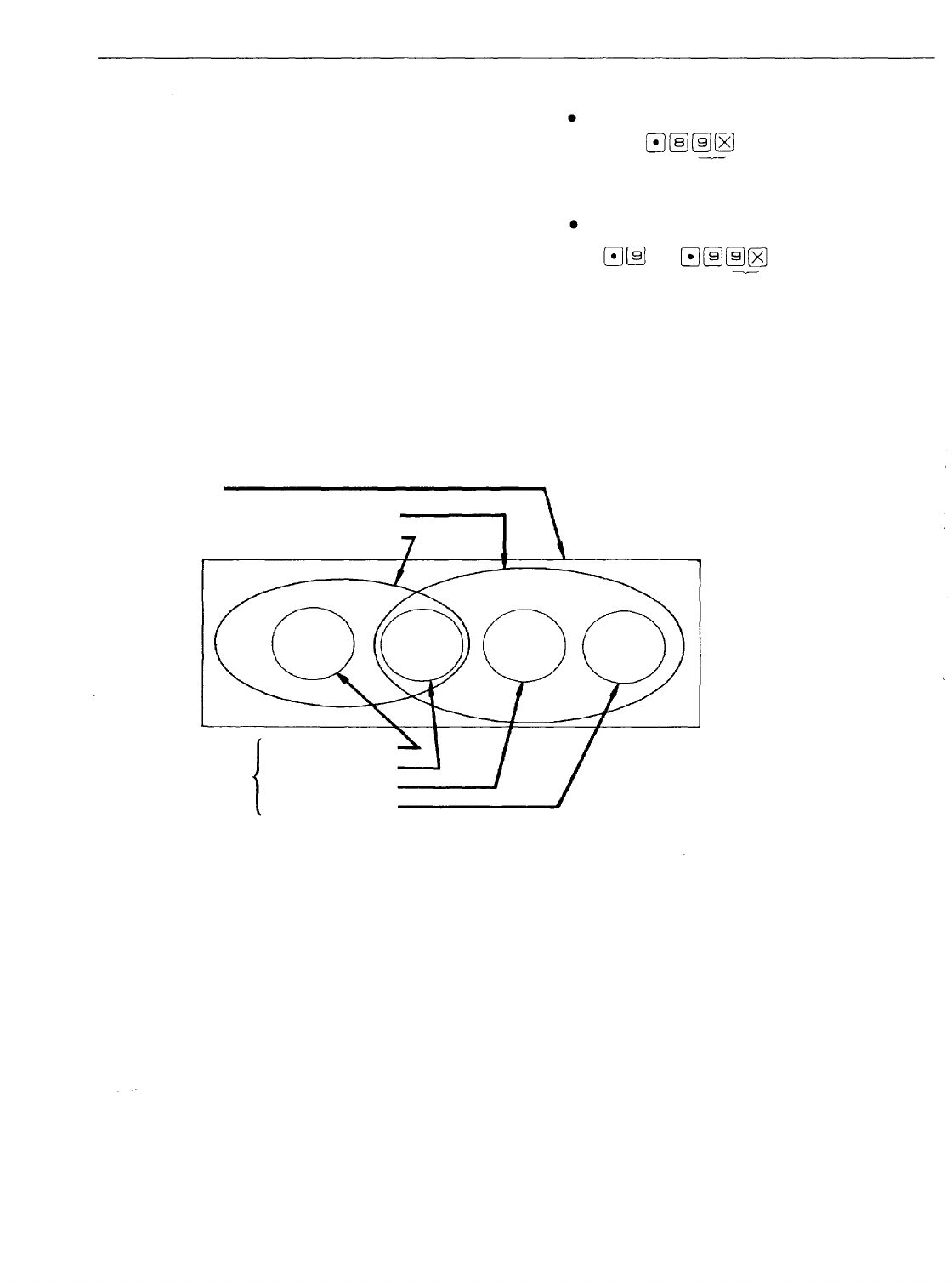
Other Paging Modes
1. Combination paging
Combination paging is used when several zones must be
paged simultaneously through External PA or Station
paging. A special paging area can be created wherever
the paging ranges overlap by combining several zones. A
maximum of 10 combinations can be created in this way
from a maximum of 31 individual zones.
2. Emergency all-call paging
Emergency external PA or station all-call paging can be
made either from the specified station (No.247) or by
an external input signal connected to line No.247. All
normal calls and pages are interrupted for the duration
of the emergency All-call page, returning to normal
when the page is terminated.
3. Paging priority
In normal station paging, the page is not heard at any
station already in use. By using the paging priority
function, the call can be interrupted to allow the page
to go through. A holding tone sounds at the other
party's station, and the call is restored when the page
is terminated.
Note.
Dial operation of Combination paging
Paging call
Combination zone No.
(90 ~ 99)
Paging response
or
Combination zone No.
(90 ~ 99)
All-Call paging
Combination paging
Combination zone No. 91
Combination zone No. 90
Individual zone paging
Combination zone
No. 90
Individual zone No. 1
Individual zone No. 2
Individual zone No. 3
Individual zone No. 4
< Example >
Note: Priority of Paging
Emergency all-call paging > All-call paging > Combination paging = (Individual) zone paging
1. The higher priority page overrides the lower
priority one. The lower priority page will be
restored when the higher priority page is termi-
nated.
2. Individual zone pages made while a Combina-
tion paging is in progress will result in Camp-
On-Busy.
Individual
zone No. 1
Individual
zone No. 2
Combination zone No. 91
Individual
zone No. 3
Individual
zone No. 4
– 41 –


















