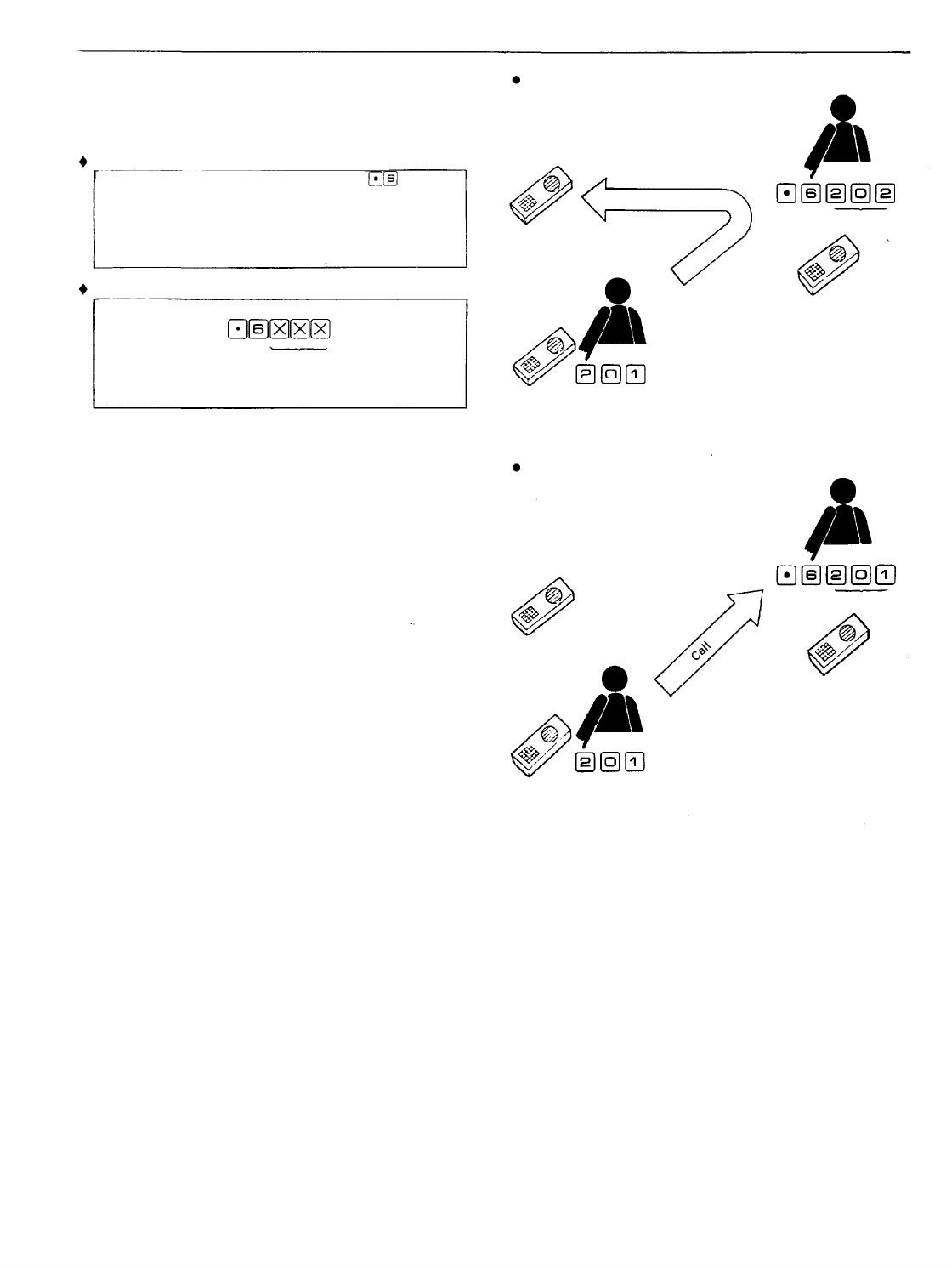
Call Forwarding
When you will be away from your station and wish all
incoming calls to be rerouted to a different destination you
are going to move to, you can do so by registering that
station number before you leave.
Registration of Call Forwarding
Cancelling Call Forwarding program
Touch dial
Your original station number
at your assigned station.
Note.
1. Calls made in the following instances are directly put
through to the original station even if call forwarding
function is programmed.
1. Calls from the destination station registered to the
original station.
2. Calls made by using a personal number registered at
the original assigned station.
2. Before a call is automatically rerouted to the station
registered with Call Forwarding function, a brief
confirmation tone sounds at the original station,
indicating that a call has been made and is going to
be put through to the registered station.
3. This function is available only between stations
within the same group when the system employs
Group Blocking function. Even if it is possible to
make a call between stations of different groups,
Call Forwarding function cannot be registered bet-
ween them.
Destination Station No.
Station
No. 201
No.203
Cancellation of Call Forwarding
Station
No.201
No.203
Call
Station
No.202
Station
No.201
Original Station No.
Registering Call Forwarding function
To program this function, touch dial plus the
station number of the destination you are going to move
to. The registration of this function may only be made
at the original station and any previous programming
made for this function is automatically cancelled each
– 36 –
time the new programming is made.


















