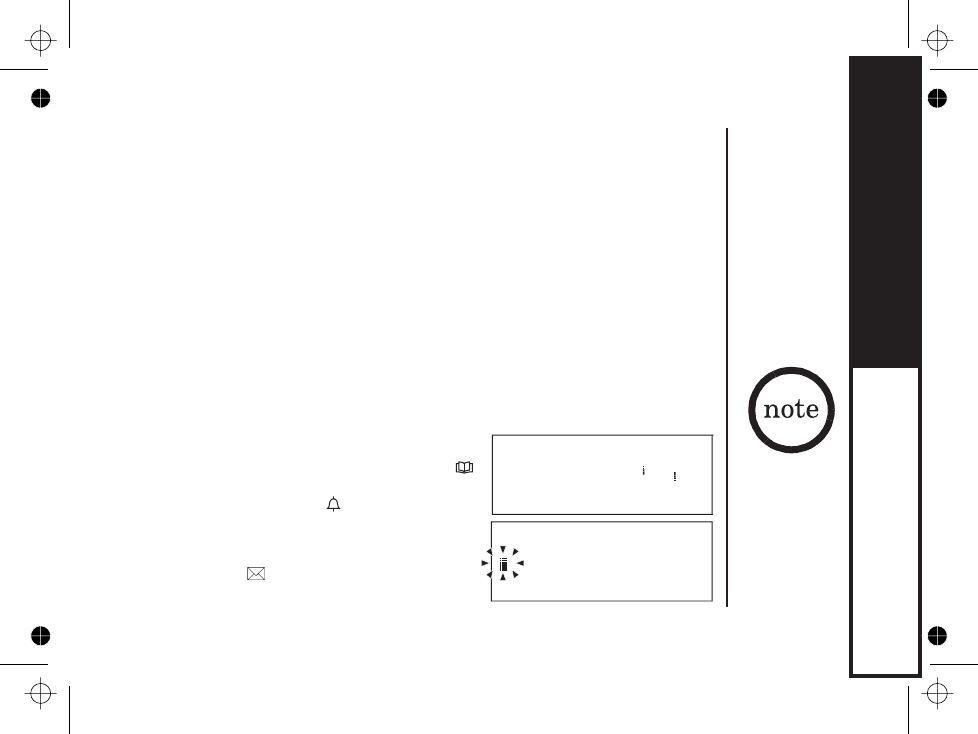
Setting up the Phonebook
You can store names and numbers in your phone’s phonebook, search for names
alphabetically, and dial phonebook entries with just a few key presses. Phonebook
memory is stored independently in the base and handsets. You can store up to 100
numbers in the base and in each handset.
The phone uses the same memory locations to store phonebook entries and Caller
ID messages. Any empty phonebook locations are used to store Caller ID
messages. For example, if you have stored 100 phonebook entries on your base
unit, the base unit will not store Caller ID messages.
The memory locations in the handset are not limited to phone numbers.
You can also store a group of numbers (up to 20 digits) that you need to enter once
your call connects. This is referred to as Chain Dialing.
1) When the phone is in standby mode, press .
2) For the base only, press
to select
3) Press (or the soft key).
appears.
Storing and Editing Phone Numbers, Names, Distinctive Rings and
Speed Dial
OK
/volume
up/down
select/
Store.
Store/Edit Name
Then, for handset or base:
! Through this
chapter, we use
Handset LCD
image to
describe steps.
Store/Edit Name
PHONEBOOK
[40]
Phonebook : 50
Search [A-Z/ / ]
Store [SELECT]
>
>


















