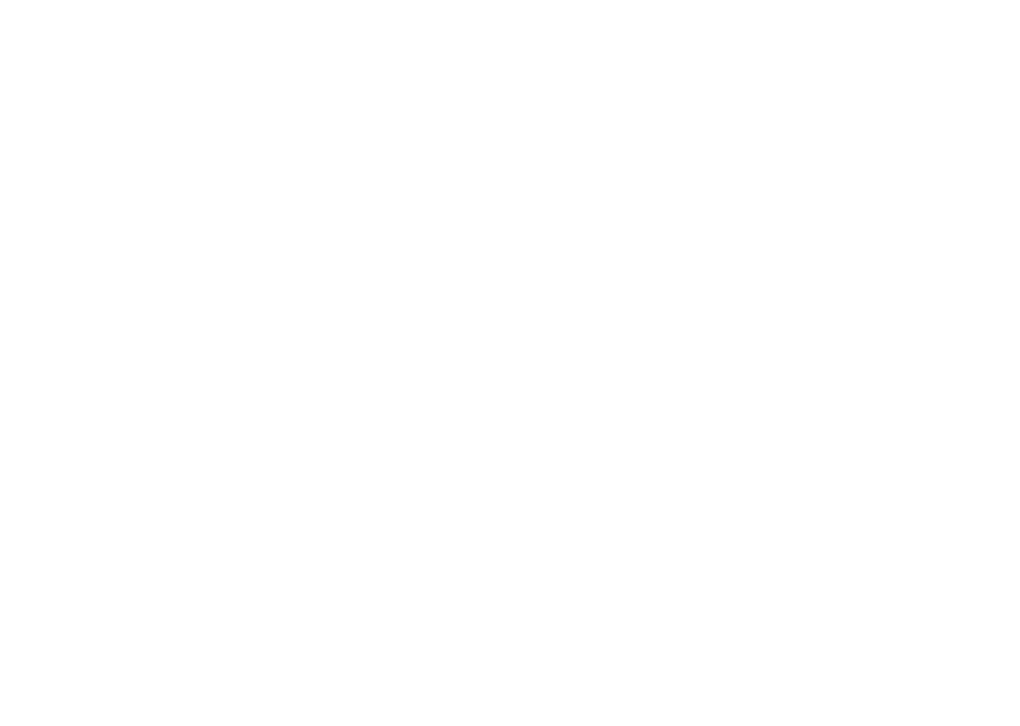
4
1 or later (but it does not need to be your default browser).
•
• a Messenger Phone, they must have at least have MSN Messenger or
Windows Live™ Messenger, and they must have a compatible microphone and speaker (or a multimedia
omputer.
Manual Conventions
Thi
messages
• ITALIC CAPITALS indicates a port or connection label on the phone base
ht on the phone base
title of a soft key (see Using Soft Keys on page 10)
System Requirements
In order to use the Messenger Phone, you must have the following:
• Microsoft® Windows® XP.
• Windows Live Messenger 8.0 software and account.
• Microsoft Internet Explorer version 6 SP
• Available USB port on your computer.
• An active broadband Internet connection.
• To make and receive PC calls, your computer must be turned on and signed in to Windows Live™ Messenger.
To make and receive regular calls, your phone must be connected to an active telephone wall jack.
If your online contacts do not also have
headset) connected to your c
s manual uses several different type styles to help you distinguish between different parts of the phone:
• SMALL CAPITALS indicates an actual key or button on the phone
• ALL CAPITALS indicates text on the display, such as menu options, prompts, and confirmation
• lower case bold text indicates a status lig
• Upper and Lower case bold indicate the


















