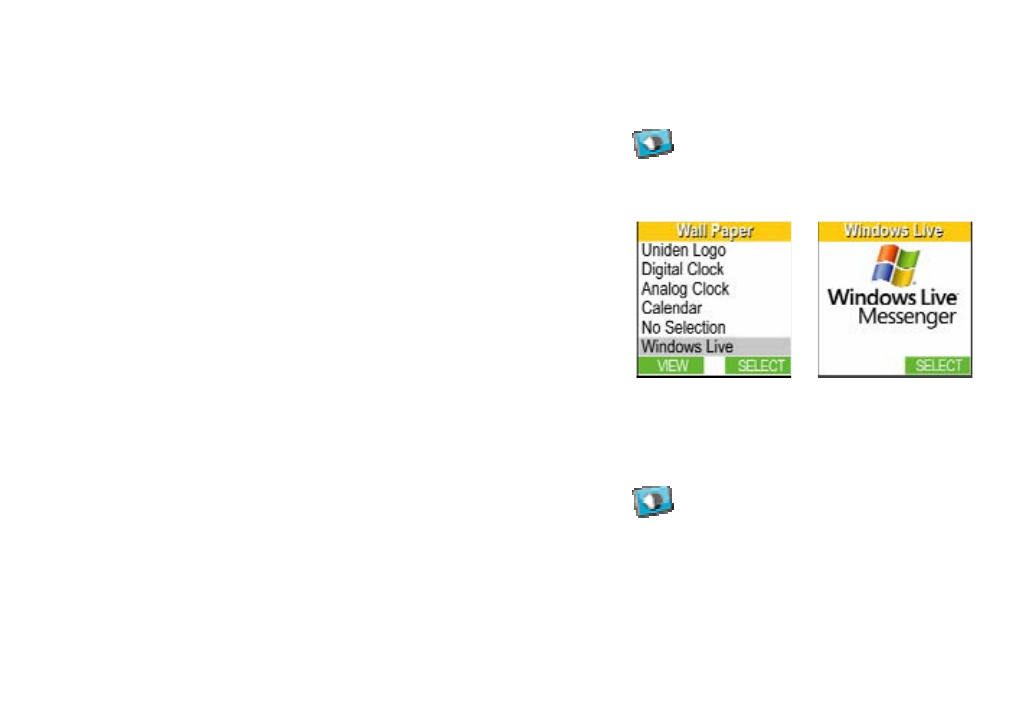
31
Customizing Your Phone
Selecting a Wall Paper Picture
You can choose from 23 pictures for your phone's primary wall paper.
1. Press the center of the joystick and select the display options icon
.
2. Select the WALL PAPER submenu.
3. Move the cursor to select a picture to use as the display wall
paper. As you scroll through the list, press the View soft key to
see the highlighted picture.
4. When you see the picture you want to use, press the center of
the joystick or the Select soft key. You will hear a confirmation
tone, and the new wall paper appears on the standby screen.
Turning on the Animation Display
You can activate the animation display on the handset.
1. Press the center of the joystick and select the display options icon
.
2. Select the ANIMATION TYPE submenu.
3. Select the animation you want to use. As you scroll through the list, press the View soft key to see a sample of
the animation. Select NO SELECTION if you want to turn the animation display off.
4. When you see the animation you want to use, press the center of the joystick or the Select soft key.


















