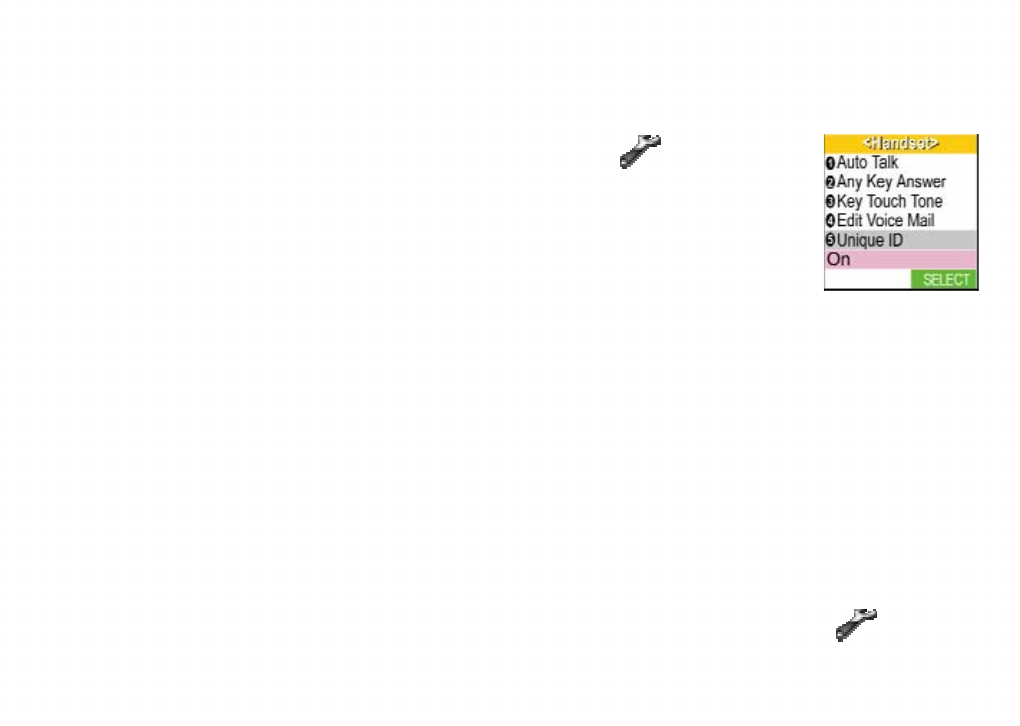
21
Activating Unique ID and Personal Ring
You can assign special ringer tones and picture displays to entries in your handset phonebook so you know who's
calling. When your phone gets a call from someone with an assigned unique ID, it uses the special ringer tone and
changes the picture display. To turn on Unique ID, follow these steps (see Creating Entries in the Phonebook on page
27 for instructions on choosing a ringer and picture display for each phonebook entry):
1. Press the center of the joystick and select the system setup icon
.
2. Select the HANDSET SETUP menu, and then the UNIQUE ID submenu.
3. Move the cursor to select ON or OFF.
4. Press the center of the joystick or the Select soft key. You will hear a confirmation tone.
Setting Up Your Voice Mail
If you subscribe to a voice mail service, you can use your phone to access your voice mailbox. The new message
LED flashes whenever you have messages waiting in your voice mailbox. If you program your access number into
your phone, you can simply push the four-way function key up to access your voice mail. When you subscribe to the
service, your voice mail provider will provide you with the access number and the required signaling tone.
Setting the Voice Mail Signaling Tone
Voice mail service providers use one of two types signals to turn on your phone's message waiting indicator. Your
phone comes pre-programmed to recognize the most common signal (Frequency Shift Keying, or FSK). If your voice
mail service provider tells you that their service uses Stutter Dial Tone or SDT, you need to activate this voice mail
signaling tone on your phone. If you're having trouble with your phone's message waiting indicator not lighting up
when you have new messages, contact your service provider and ask which type of message notification signal (either
FSK or SDT) the service uses. If you need to activate the SDT notification signal, follow the instructions below:
1. With the phone in standby, press the center of the joystick and select the system setup icon
.
2. Select the GLOBAL SETUP menu, and then the VOICE MAIL TONE submenu.


















