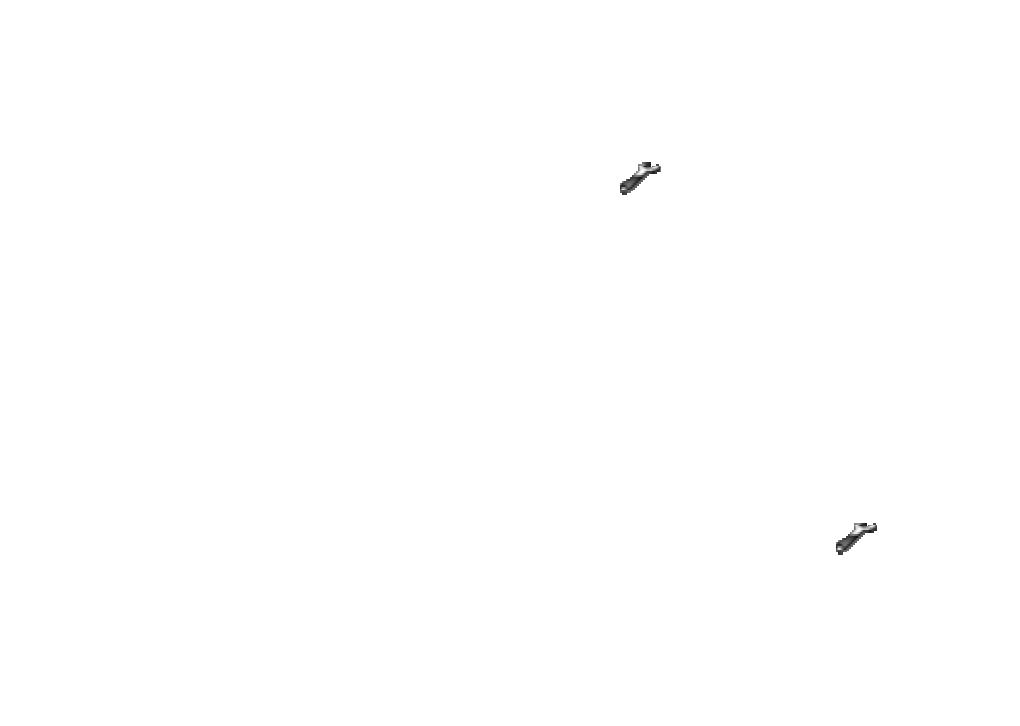
22
3. Move the cursor to select ON to activate SDT signaling. Select OFF to deactivate SDT signaling.
4. Press the center of the joystick or the Select soft key. You will hear a confirmation tone.
Programming Your Voice Mail Access Number
Your voice mail service provider will supply you with the access number. To program your access number for easy
access, follow the steps below:
1. Press the center of the joystick and select the system setup icon
.
2. Select the HANDSET SETUP menu, and then the EDIT VOICE MAIL submenu.
If a voice mail access number has already been programmed, it will appear in the display. To delete this
number, press and hold the Delete soft key.
3. Use the number keypad to enter the phone number; the phone number can contain up to 20 digits.
If you need the phone to pause between digits when it’s dialing (for example, to enter an extension or an
access code), press the Pause soft key to insert a two-second pause. You will see a P in the display. You can
also use more than one pause together if two seconds is not long enough. Each pause counts as one digit.
4. Press the center of the joystick when you are finished. You will hear a confirmation tone.
Setting the Date and Time
When you connect your phone to your computer and browse your contact list, the phone automatically updates its
date and time to the date and time on your computer. You should only have to set the date and time if your computer
is not connected. To change the date and time shown in the display, follow the steps listed below.
1. With the phone in standby, press the center of the joystick and select the system setup icon
.
2. Select the GLOBAL SETUP menu, and then the DATE & TIME submenu.
3. To change the date, just use the number keypad to enter the new date. To change the time, move the cursor
to the second line, and use the number keypad to enter the new time. Use
* to change from AM to PM. Press
the center of the joystick when you're finished.


















