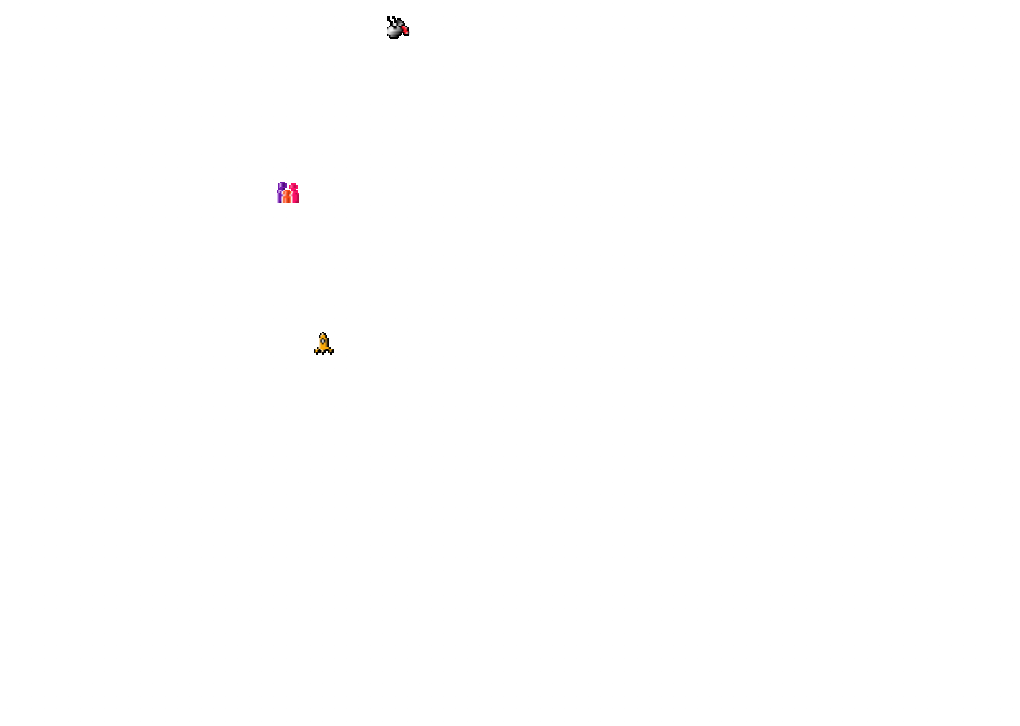
28
6. Select the personal wall paper icon
to choose a special wall paper picture for this entry.
You can attach a special picture to each phonebook entry; when this person calls from any of the listed phone
numbers, the phone will change the wall paper to the special picture. Move the cursor to select one of the 20
different wall paper options. As you scroll through the list, press the View soft key to see the highlighted
picture. When you see the picture you want to use, press the center of the joystick or the Select soft key. If
you do not want to use a personal wall paper for this phonebook entry, choose NO SELECTION; the phone
will use your standard wall paper.
7. Select the group icon
to assign this entry to a phonebook group.
You can assign phonebook entries to one of 10 phonebook groups for easier sorting and searching. Use the
joystick to highlight the group you want to assign this entry to or NO SELECTION if you don't want to assign
this entry to a group. Press the center of the joystick or the Select soft key when you're finished.
NOTE: Phonebook groups are separate from Contact List groups. For more information on
renaming and using phonebook groups, see
Working with Phonebook Groups on page 30.
8. Select the speed dial icon
to assign this entry to a speed dial number.
Your handset has 10 speed dial numbers, 0 to 9. Use the cursor to select the speed dial number you want to
assign to this phonebook entry, and press the center of the joystick or the Select soft key. Choose NO
SELECTION if you do not want to assign this entry to a speed dial number. If the speed dial number is already
assigned to a phonebook entry, your phone will overwrite the previous speed dial assignment.
9. Press the Done soft key. A tone confirms that the new entry has been stored, and DONE!
appears in the
display.
Storing Caller ID or Redial Numbers in the Phonebook
You can store Caller ID records or redial numbers in the phonebook so you can use them later. Go to the Caller ID or
redial list and select the number you want to store. (If the Caller ID information did not include the number, then you
will not be able to store it.)
1. When the phone is in standby, move the joystick to the right to open the Caller ID screen or down to open the
redial screen.


















