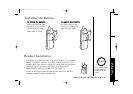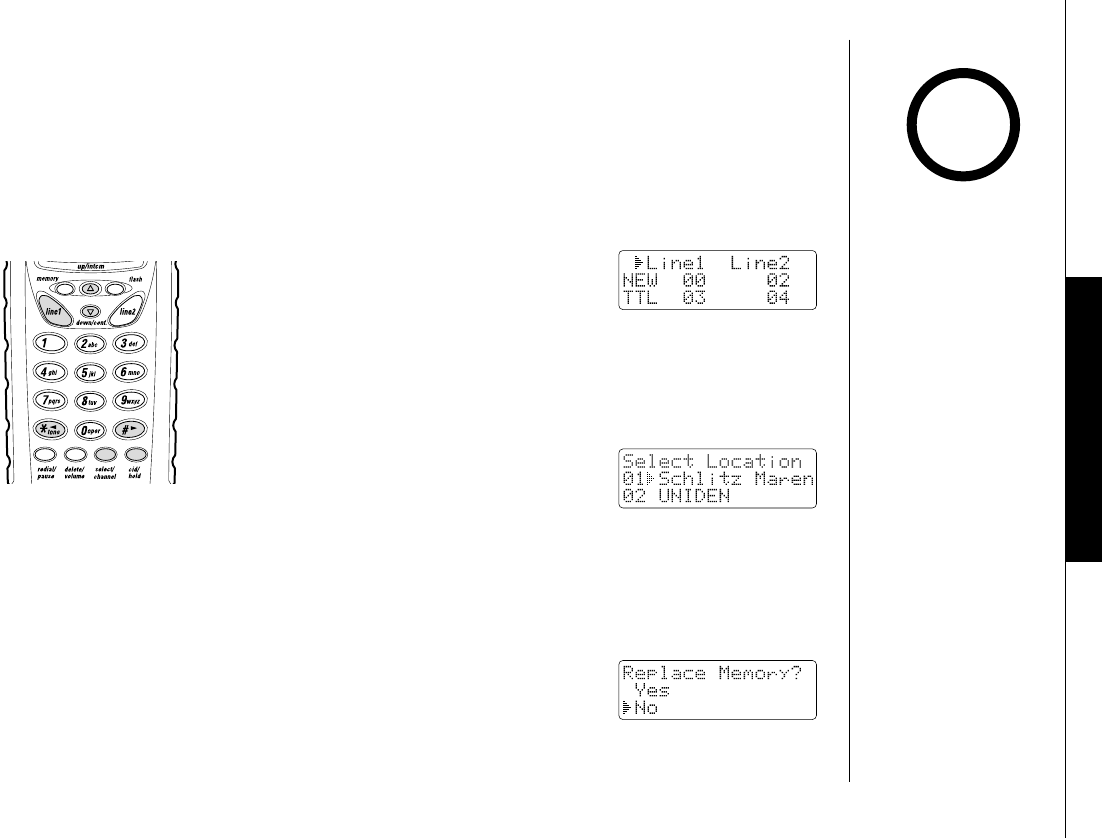
5) The ”Select Location” screen appears. Use the
▲
/up/intcm and
▼
/down/conf.
to select a blank memory location where you would like to store the number.
(If you want to replace an existing number with the Caller ID number, skip to step 7).
6) Press select/channel. A confirmation tone sounds. The number is programmed.
7) If you choose to replace an existing number with the
Caller ID number, press select/channel.
The following screen appears:
8) Use the
▲
/up/intcm to move the cursor to ”Yes”. Press select/channel.
A confirmation tone sounds. The number is programmed.
1) Press cid/hold. The Caller ID summary
screen shows the number of new
callers and total number of calls.
2) Use
*
/
tt
/tone or # /
s
to select ”Line1” or ”Line2”
Caller ID.
3) Press
▲
/up/intcm or
▼
/down/conf. to find the name/number
that you would like to store.
4) Press memory to store the selected
message. The following screen
appears:
[ 37 ]
CALLER ID FEATURES
LLoonngg DDiissttaannccee ccaallllss aanndd AArreeaa CCooddee sseettttiinngg//CCaanncceellllaattiioonn
Press 1 while the incoming call information is displayed will set or cancel a long
distance call. Pressing 3 will set or cancel an area code setting.
SSttoorriinngg aa CCaalllleerr IIDD nnuummbbeerr iinn aa mmeemmoorryy llooccaattiioonn
•If you select ”No”,
then the Caller ID
screen returns.
•You cannot make a call
from the Caller ID list
if your TRU3466 is
connected to a private
branch exchange
(PBX).
note
CALLER ID FEATURES
TRU3466 ENG 8/8/01 12:19 PM Page 37