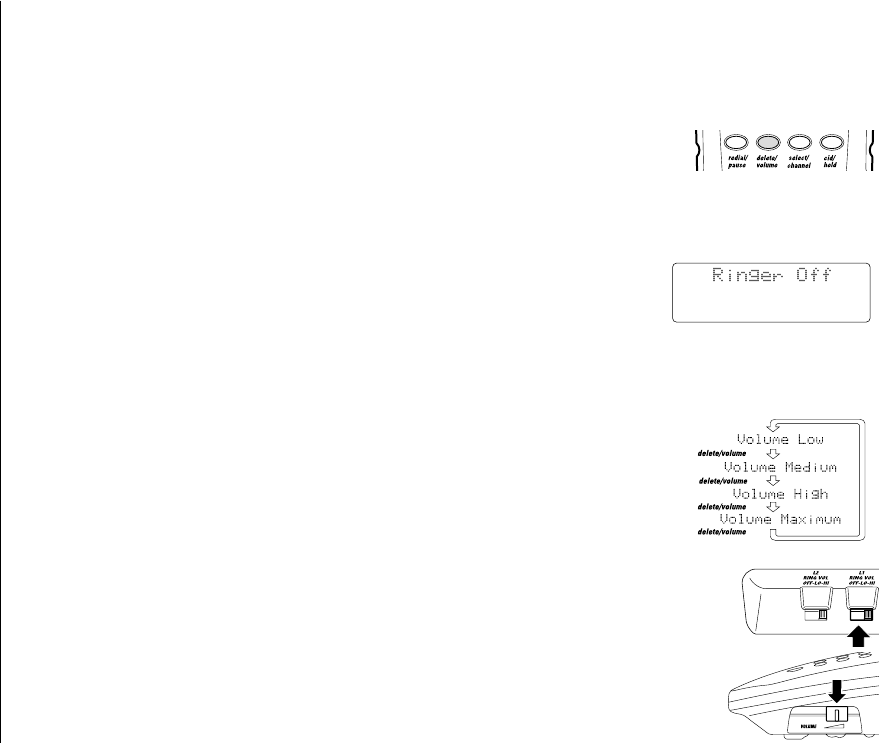
[ 14 ][ 14] BASICS
Adjusting the Handset Ringer and Earpiece Volume
RRiinnggeerr vvoolluummee
When the phone is in standby mode, pressing the delete/volume on the handset
selects the handset ringer volume. There are two ringer
volume levels. Press delete/volume key to listen to volume
levels. The phone keeps the last ringer volume setting
selected.
RRiinnggeerr ooffff
During the standby mode or tone/volume setting, press
and hold delete/volume until the phone beeps and
”
Ringer off” appears.
To turn the ringer back on, simply press delete/volume.
”
Ringer High” appears.
EEaarrppiieeccee vvoolluummee
The handset earpiece volume settings (Low, Medium, High
and Maximum) can only be adjusted during a call. Press
delete/volume repeatedly to select Low, Medium, High or
Maximum. When you hang up, the phone keeps the last
volume setting selected.
BBaassee rriinnggeerr vvoolluummee
The ringer control for the base of your TRU3466 allows you turn
the ringer OFF or to select LO/HI volume for each line.
BBaassee ssppeeaakkeerr vvoolluummee
To control the speaker volume of the base, adjust the VOLUME
control switch as desired.
TRU3466 ENG 8/8/01 12:18 PM Page 14


















