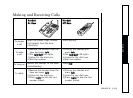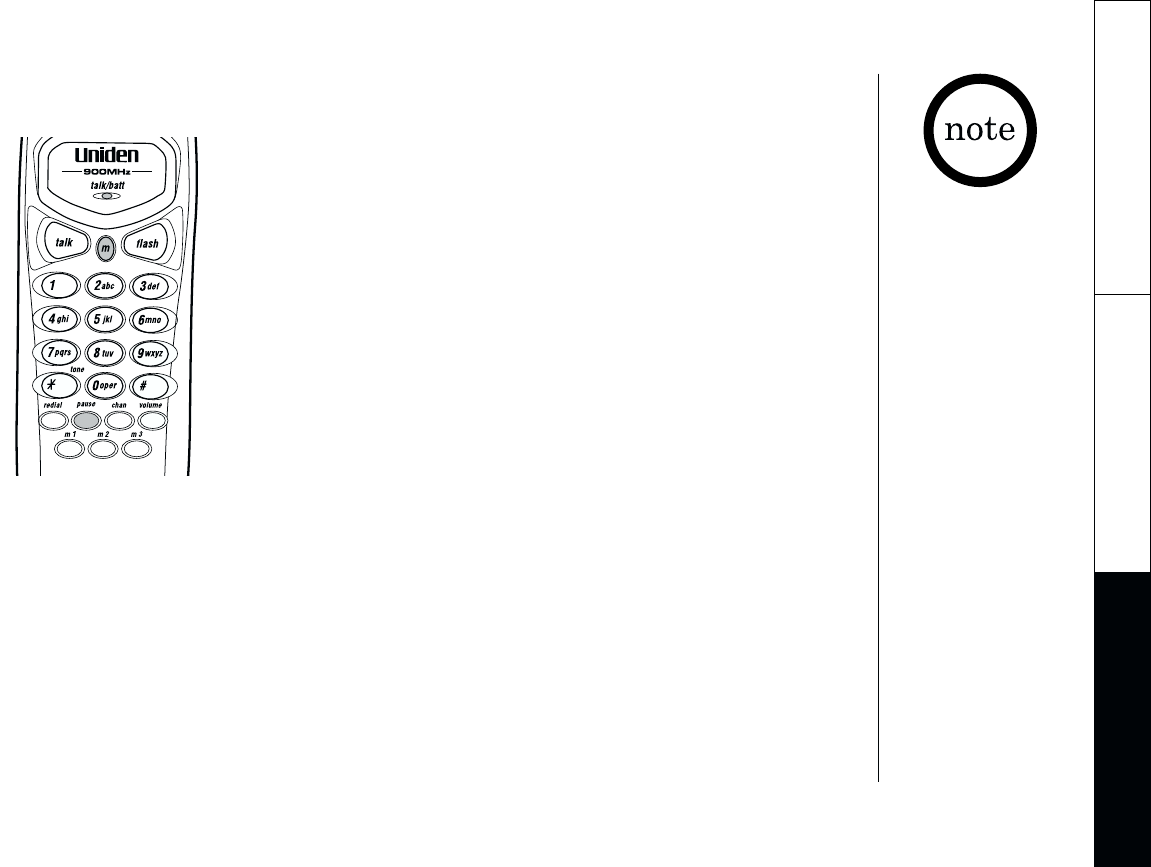
[ 17 ]
MEMORY DIALING
MEMORY DIALING
Your EXA2950 phone has 10 memory locations for storing
important telephone numbers.
1)Remove the handset from the base.
2)Press
mm
. You hear a beep and the
ttaallkk//bbaatttt
LED flashes.
3)Enter the phone number, up to 16 digits. If a pause is
needed during the dialing sequence, press
ppaauussee
to insert a
pause. Each pause counts as a digit and represents a two
second delay in time between digits as they are sent.
4)Press
mm
again.
5)Enter the memory location (0-9) on the keypad. A tone
indicates that the number is stored. If you enter a number
in a location that has a previously stored number it will
overwrite the existing number without warning.
Storing a Phone Number in Memory
• The pause button
counts as one digit.
Pressing
ppaauussee
more
than once increases
the length of pause
between numbers.
• You must press a key
within 20 seconds or
the phone will return
to standby.
• You cannot store
numbers in
mm11
,
mm22
,
or
mm33
. (See "One-
touch priority
dialing", on page 18).