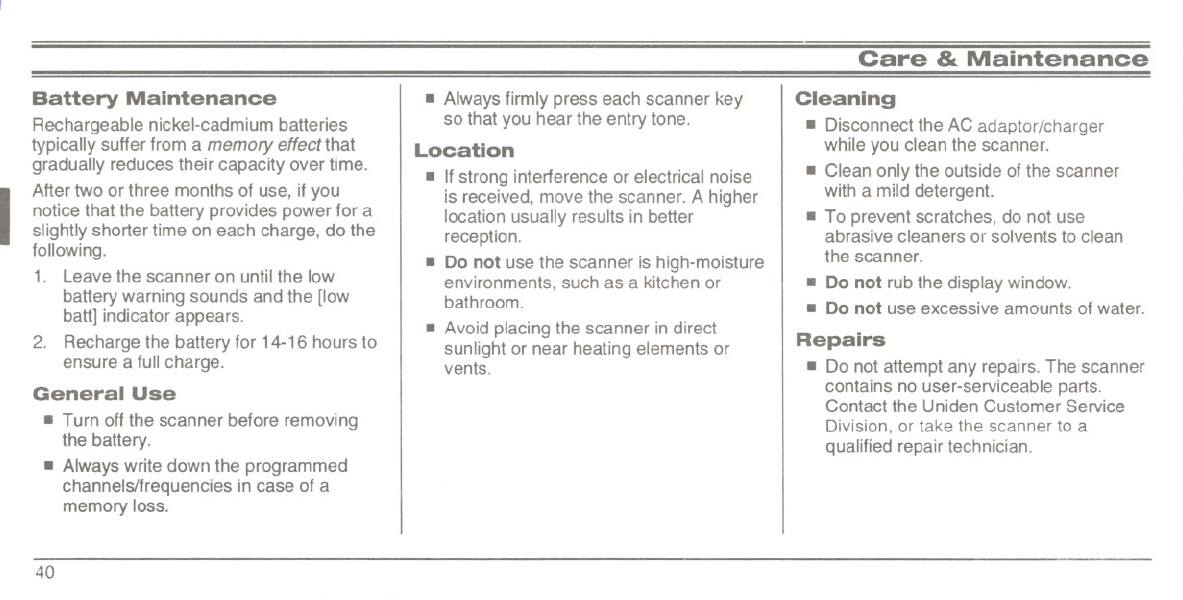
r
Care & Maintenance
I
Battery Maintenance
Rechargeable nickel-cadmium batteries
typically suffer from a memory effect that
gradually reduces their capacity over time.
After two or three months of use, if you
notice that the battery provides power for a
slightly shorter time on each charge, do the
following.
1. Leave the scanner on until the Iow
battery warning sounds and the [Iow
batt] indicator appears.
2. Recharge the battery for 14-16 hours to
ensure a full charge.
General Use
. Turn off the scanner before removing
the battery.
. Always write down the programmed
channels/frequencies in case of a
memory loss.
. Always firmly press each scanner key
so that you hear the entry tone.
Location
. If strong interference or electrical noise
is received, move the scanner. A higher
location usually results in better
reception.
. Do not use the scanner is high-moisture
environments, such as a kitchen or
bathroom.
. Avoid placing the scanner in direct
sunlight or near heating elements or
vents.
Cleaning
. Disconnect the AC adaptor/charger
while you clean the scanner.
. Clean only the outside of the scanner
with a mild detergent.
. To prevent scratches, do not use
abrasive cleaners or solvents to clean
the scanner.
. Do not rub the display window.
. Do not use excessive amounts of water.
Repairs
. Do not attempt any repairs. The scanner
contains no user-serviceable parts.
Contact the Uniden Customer Service
Division, or take the scanner to a
qualified repair technician.
I'
40
T
-'{(
I~


















