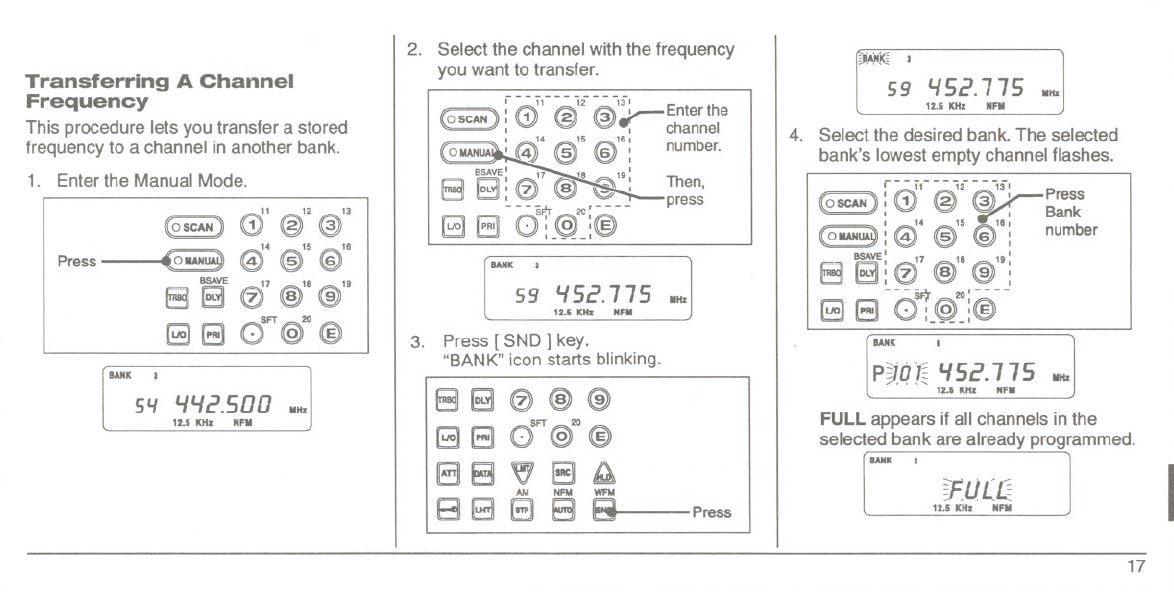
\
I
=
Transferring A Channel
Frequency
This procedure lets you transfer a stored
frequency to a channel in another bank.
1. Enter the Manual Mode.
Press
11 12 13
(OSCAN) 0 @ @
14 15 16
':OIlAN~ @ @ @
~ 5 td,7 tt:;\'8 ~'9
o~0~~
SFT 20
B[30@@
IIAIIK
5'1 442.500 11Hz
12.&KHz NFII
2. Select the channel with the frequency
you want to transfer.
j"- -,,- - -12-- -131
(OSCAN):0 @ @,r-Enterthe
I I channel
I 14 15 16,
0 IlANUA I @ @ @: number.
BSAVE' 17 18 191
[3 13: 0 @ @: Then,
----~ ' ---- press
[3 E] d: @f:@
1--__I
IIAIIK
59 452.115 11Hz
12.5 KHz NFM
3. Press [SND] key.
"BANK" icon starts blinking.
(3(3€)@@
SFT 20
B80@@
B8"[3~
AM NFM WFM
81388 B
Press
=~~ I
59 452.115 11Hz
12.& KHz NFM
4. Select the desired bank. The selected
bank's lowest empty channel flashes.
r - -,,- - -12- - -131
(OSCAN) :0 @ @
~
' Press
I 1 Bank
I 14 15 181
(OIlANUA~ :@ @ @: number
~~I I
138
'
0
,7
@
'8
@
'91
11&:17891
1 I
Ft ,----
813 d:@f:@
- - __I
IIAIIK
P~Q J~ 452.175 11Hz
I 12.&KHz NFM
FULL appears if all channels in the
selected bank are already programmed.
BANK
FfU Lt
12.5 KHz NFM
17


















