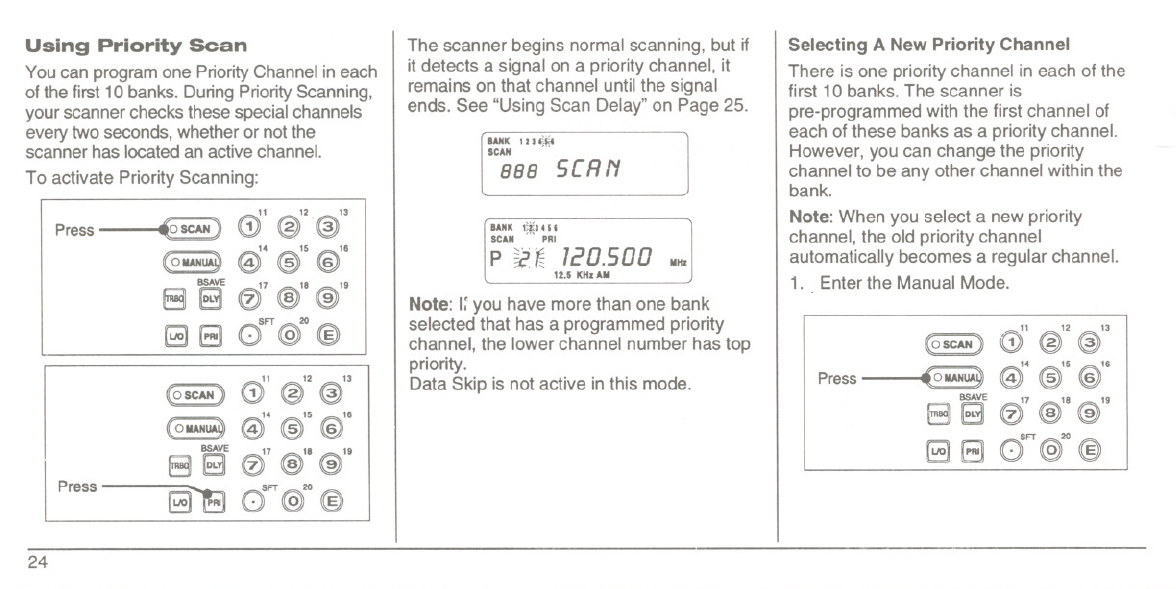
-
-
--
--
-....
Using Priority Scan
You can program one Priority Channel in each
of the first 10 banks. During Priority Scanning,
your scanner checks these special channels
every two seconds, whether or not the
scanner has located an active channel.
To activate Priority Scanning:
Press
11 12 13
4(OSCAN) 6) @ @
14 15 18
(OIlAN~ @ @ @
0 ~ ~7 ~18~19
~
~ ~ ~ ~
8FT 20
880@@
Press
11 12 13
(OSCAN) 6) @ @
14 15 18
(OIlAN~ @ @ @
BSAVE
E3 (3 07 @18@19
§'EJ dFT(§)2O@
The scanner begins normal scanning, but if
it detects a signal on a priority channel, it
remains on that channel until the signal
ends. See "Using Scan Delay" on Page 25.
lANK 1 U ~$it
SCAN
888 SCAN
lANK li~l. 51
SCAN PRI
P ~ ~ 120.500 11Hz
12.5 KHz All
Note: I~you have more than one bank
selected that has a programmed priority
channel, the lower channel number has top
priority .
Data Skip is not active in this mode.
Selecting A New Priority Channel
There is one priority channel in each of the
first 10 banks. The scanner is
pre-programmed with the first channel of
each of these banks as a priority channel.
However, you can change the priority
channel to be any other channel within the
bank.
Note: When you select a new priority
channel, the old priority channel
automatically becomes a regular channel.
1. Enter the Manual Mode.
Press
~11 12 13
(OSCAN) 0 @ @
14 15 16
4(OIlAN~ @ @ @
a ~ ~7 ~18~19
a~e;~~
8FT 20
B80@@
24
~
---


















