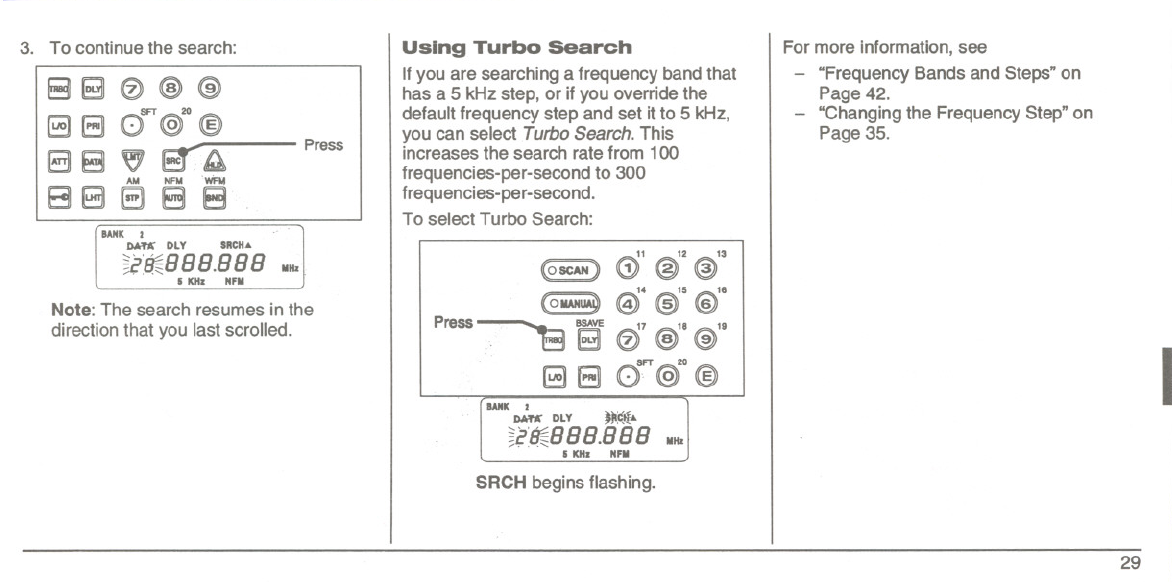
-:--.
3. To continue the search:
Using Turbo Search
If you are searching a frequency band that
has a 5 kHz step, or if you override the
default frequency step and set it to 5 kHz,
you can select Turbo Search. This
increases the search rate from 100
frequencies-per-second to 300
freq u en cies- pe r-seco nd.
To select Turbo Search:
880@@
8FT 20
(3(30@)@
88" ~
AM NFM "wi=M
(38888
Press
BANK I
DATK DLY SRCH...
~:8€888.888 MHz
I KHz NFM
Note: The search resumes in the
direction that you last scrolled.
SRCH begins flashing.
For more information, see
- "Frequency Bands and Steps" on
Page 42.
- "Changingthe Frequency Step" on
Page35.
I
29
--
11 12 13
(OSCAN) 6) @ @
14 15 18
(OIlAN @) @ @
Press 8 07 @18 @18
8FT 20
t3 t3 0, @) @
BANKI
DATK DLY
)I...
:8 8 8.8 8 8 MHz
1KHz NFM


















