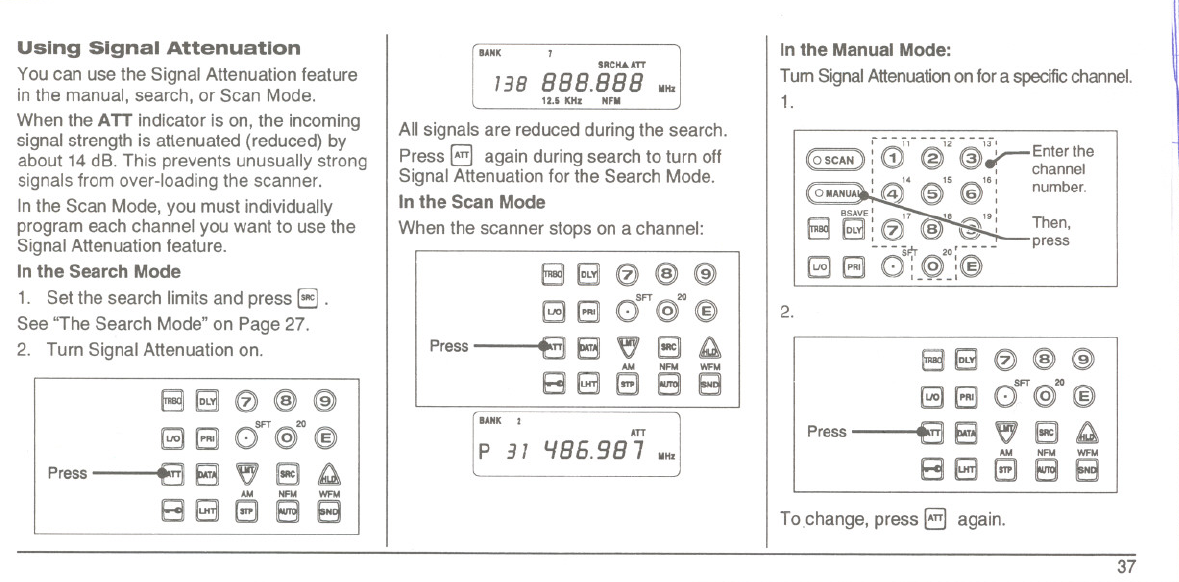
Using Signal Attenuation
You can use the Signal Attenuation feature
in the manual, search, or Scan Mode.
When the ATT indicator is on, the incoming
signal strength is attenuated (reduced) by
about 14 dB. This prevents unusually strong
signals from over-loading the scanner.
In the Scan Mode, you must individually
program each channel you want to use the
Signal Attenuation feature.
In the Search Mode
1. Set the search limits and press EJ .
See "The Search Mode" on Page 27.
2. Turn Signal Attenuation on.
Press
f313€)@@
8FT 20
B[30@@
E]8"8J~
AM NFM WFM
8138 (8 8
BANK
SRCHAATT
138 888.888 11Hz
12.&KHz NFII
All signals are reduced during the search.
Press ~ again during search to turn off
Signal Attenuation for the Search Mode.
In the Scan Mode
When the scanner stops on a channel:
Press
88€)@@
8FT 20
BI30@@
E]8"8~
AM NFM WFM
88888
'"::---.
In the Manual Mode:
Tum Signal Attenuation on for a specific channel.
1.
1-- 11-- -'2- - - 131
(OSCAN):0 @ @.r-Enterthe
1 I channel
1 14 15 16 I
OMANUA 1 @ @ @: number.
BSAVE 1 17 18 191
§38:€)@@:
---57 20'----
[3 l3 0 1 @ :@
1--__I
Then,
press
2.
Press
E313€)@@
8FT 20
(3(30@@
E]E3"E]~
AM NFM WFM
80J [3 8] E3
BANK 2
ATT
P 31 '-186.981 11Hz
To.change, press ~ again.
37
1 ---1l11
I "1~
I
, '"
+


















