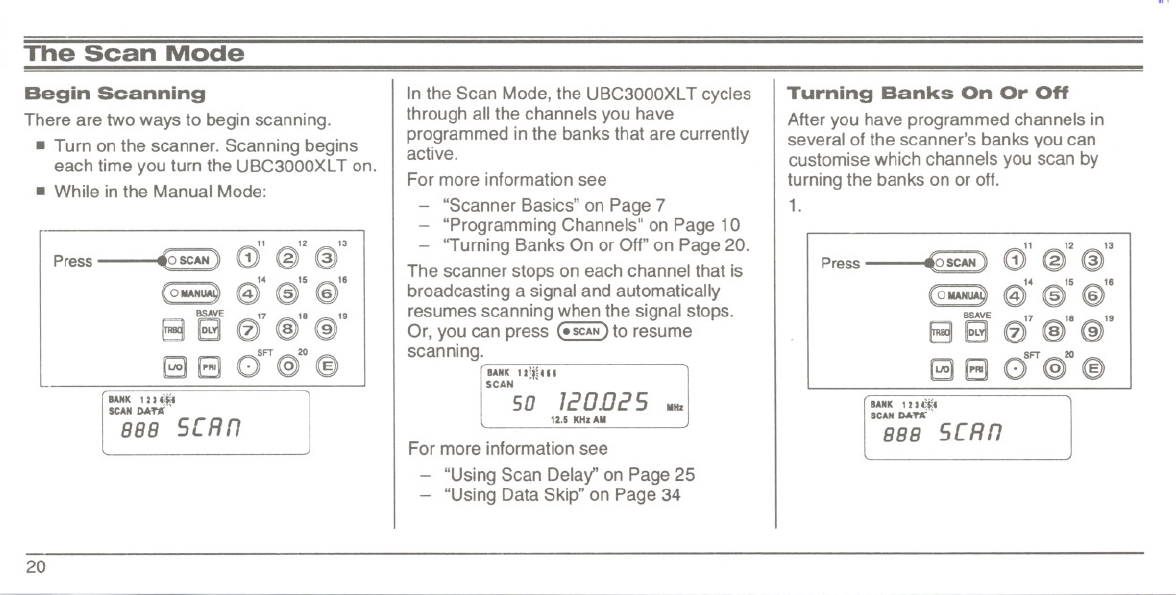
-::-..
The Scan Mode
Begin Scanning
There are two ways to begin scanning.
. Turn on the scanner. Scanning begins
each time you turn the UBC3000XL Ton.
. While in the Manual Mode:
Press
11 12 13
4(OSCAN) 6) @ @
14 15 16
(01lAN~ @ @ @
BSAVE 17 18 19
E380@@
8FT 20
B80@@
BANK I U ~$1t
SCAN DIo1'A"
888 SCRn
In the Scan Mode, the UBC3000XL T cycles
through all the channels you have
programmed in the banks that are currently
active.
For more information see
- "Scanner Basics" on Page 7
- "Programming Channels" on Page 10
- "Turning Banks On or Off" on Page 20.
The scanner stops on each channel that is
broadcasting a signal and automatically
resumes scanning when the signal stops.
Or, you can press (esCAN)tOresume
scanning.
BANK 1I!'~4I'
SCAN .,
50 120.025 11Hz
Turning Banks On Or Off
After you have programmed channels in
several of the scanner's banks you can
customise which channels you scan by
turning the banks on or off.
1.
01 @12 @13
@/ @15 @18
07 @18 @19
12.5 KHz All
For more information see
- "Using Scan Delay" on Page 25
- "Using Data Skip" on Page 34
Press
4(0 SCAN)
( 0 IIAN~
BSAVE
E38J
8FT 20
l3l30@@
BANK I 2 I c)$1t
SCAN DAWi '
888 SCRn
20


















