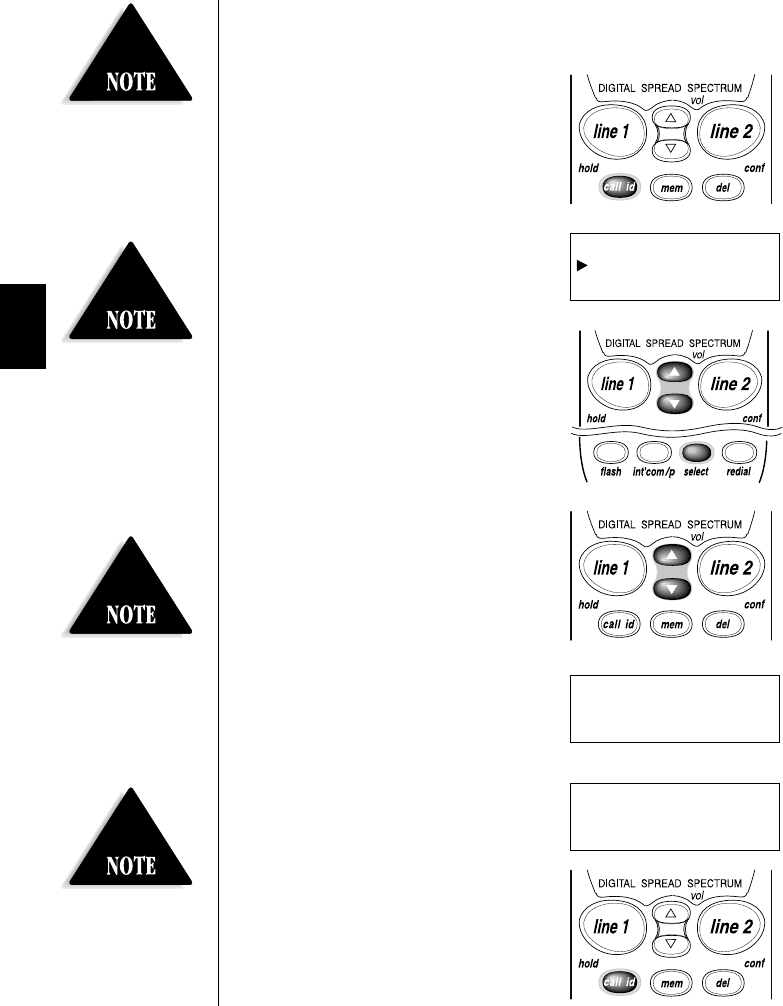
▼ Reviewing Caller ID name/numbers
To review your Caller ID name/numbers, follow the steps below:
1. Press
call id/hold.
The following screen appears:
2. Use
▲ or ▼ to select Line 1 or
Line 2 or press 1 or 2.
Press select.
3. Press
▼ to scan through the
name/numbers.
The most recent message appears first,
with the date, time, call count, name,
and phone number.
Press
▲ to scan backwards.
4. Once you have reviewed your oldest
name/number, the following screen
appears.
5. Press
call id/hold to return to standby.
To review line 2, press
call id/hold.
Use
▲ or ▼ to select Line 2. Then,
press select. Return to step 3.
36
If you have no Caller ID
name/numbers, then the
total is shown as 00.
Once a Caller ID message
has been viewed, it is no
longer considered a new
message.
If you have no Caller ID
message,
“-No Calls-” appears.
If you press ▲ to scan
backwards,
“
-Start of List-”
appears after the most resent
message.
New Total
Line 1 00 02
Line 2 01 01
12/21 12:30PM 03
Smith John
817-555-1212
-End of List-
EXS9995 11/9/00 15:55 Page 36


















