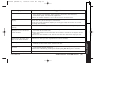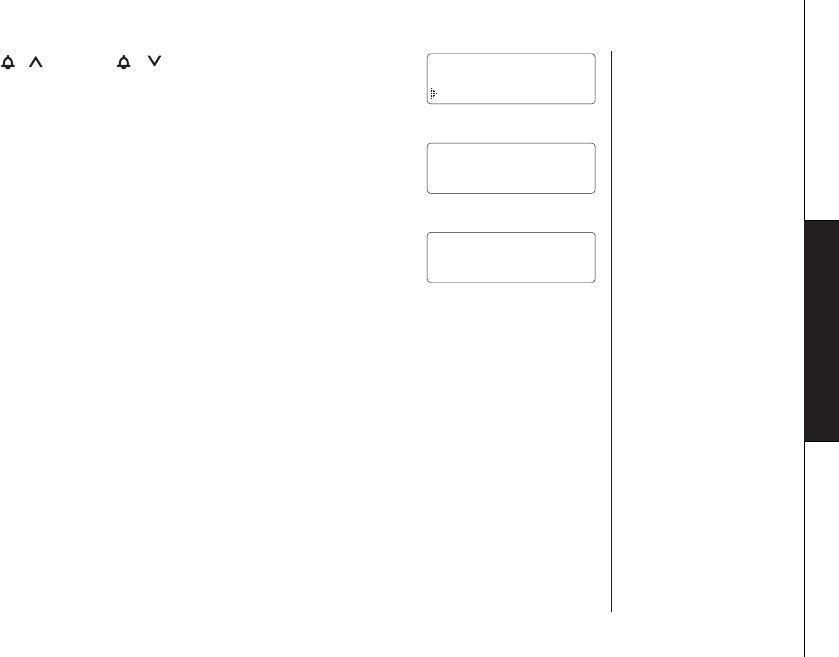
CALLER ID FEATURES [ 37]www.uniden.com
3) Press the vol/ / or vol/ / key to select Yes
or No.
4) Press the select/channel or delete/transfer key.
When the pointer is at
Yes:
You hear a confirmation tone and all stored Caller ID
messages are deleted.
When the pointer is at
No:
The display returns to the summary screen.
Caller ID
Total:00
Caller ID
New :01
Total:02
Delete All?
Yes
No
CALLER ID FEATURES
UC427ZH (DXI986-2) 10/20/03 10:53 AM Page 37