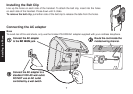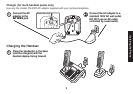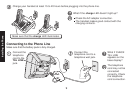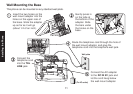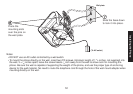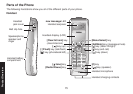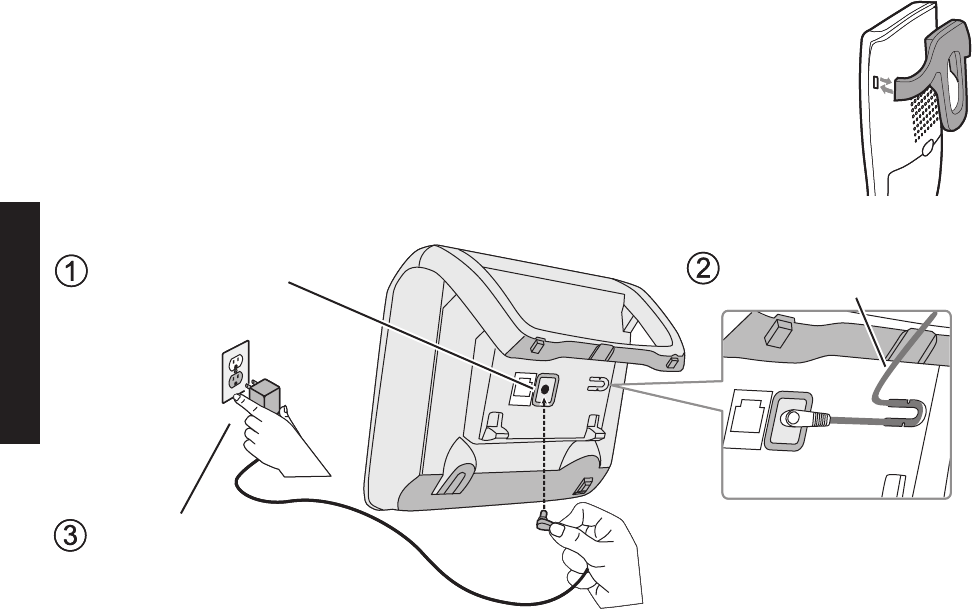
7
Installing the Phone
8
Installing the Belt Clip
Line up the holes on each side of the handset. To attach the belt clip, insert into the holes
on each side of the handset. Press down until it clicks.
To remove the belt clip, pull either side of the belt clip to release the tabs from the holes.
Connecting the AC adapter
Base
To avoid risk of re and shock, only use the Uniden PS-0009 AC adapter supplied with your cordless telephone.
Connect the AC adapter
to the DC IN 9V jack.
Connect the AC adapter to a
standard 120V AC wall outlet.
DO NOT use an AC outlet
controlled by a wall switch.
Route the cord inside the
molded wiring channel.
Connect the AC adapter
to the DC IN 9V jack.
Connect the AC adapter to a
standard 120V AC wall outlet.
DO NOT use an AC outlet
controlled by a wall switch.
Route the cord inside the
molded wiring channel.