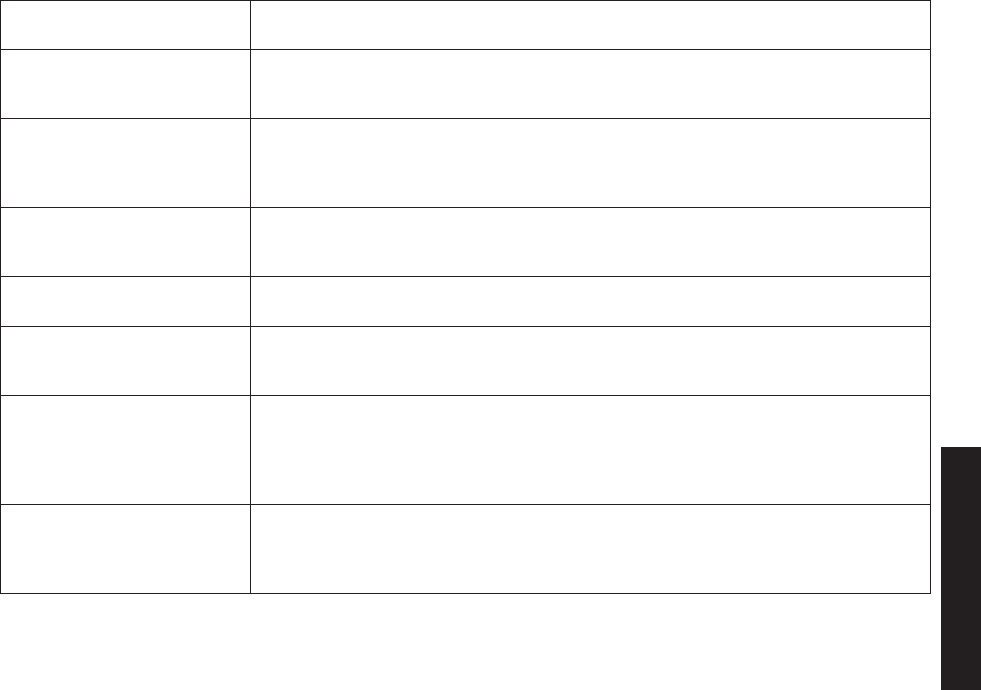
55
56
Troubleshooting
When you have this
problem...
Try...
A handset can make calls,
but it doesn’t ring or receive
a page.
Making sure the ringer isn’t turned off (see page 38).
•
Severe noise interference.
Keeping all handsets away from microwave ovens, computers, wireless LAN
station, remote control toys, wireless microphones, alarm systems, intercoms,
room monitors, uorescent lights, and electrical appliances (see page 5).
Moving the base to another location or turn off the source of interference.
•
•
The Caller ID does not
display.
Checking to see if the call was placed through a switchboard.
Asking your telephone company to verify your Caller ID service is current. There
may be a problem with your Caller ID service.
•
•
I can’t register the handset at
the base.
Charging the battery for 15 to 20 hours.
Resetting the handset (see page 57).
•
•
The handset doesn’t
communicate with other
handsets.
Register all handsets to the same base, and then select the same base on all
handsets (see page 24).
•
I can’t join the conversation.
Checking to see that there are not two handsets already using the conference
feature (see page 40).
Checking to see that another handset is not in privacy mode (see page 42).
Register all handsets to the same base, and then select the same base on all
handsets (see page 24).
•
•
•
The answering system does
not work.
Checking the AC adapter connection (see page 7).
Checking to see if the answering system is turned on (see page 49).
Checking to see that the message record time is not set to announce only (see
page 47)
.
•
•
•


















