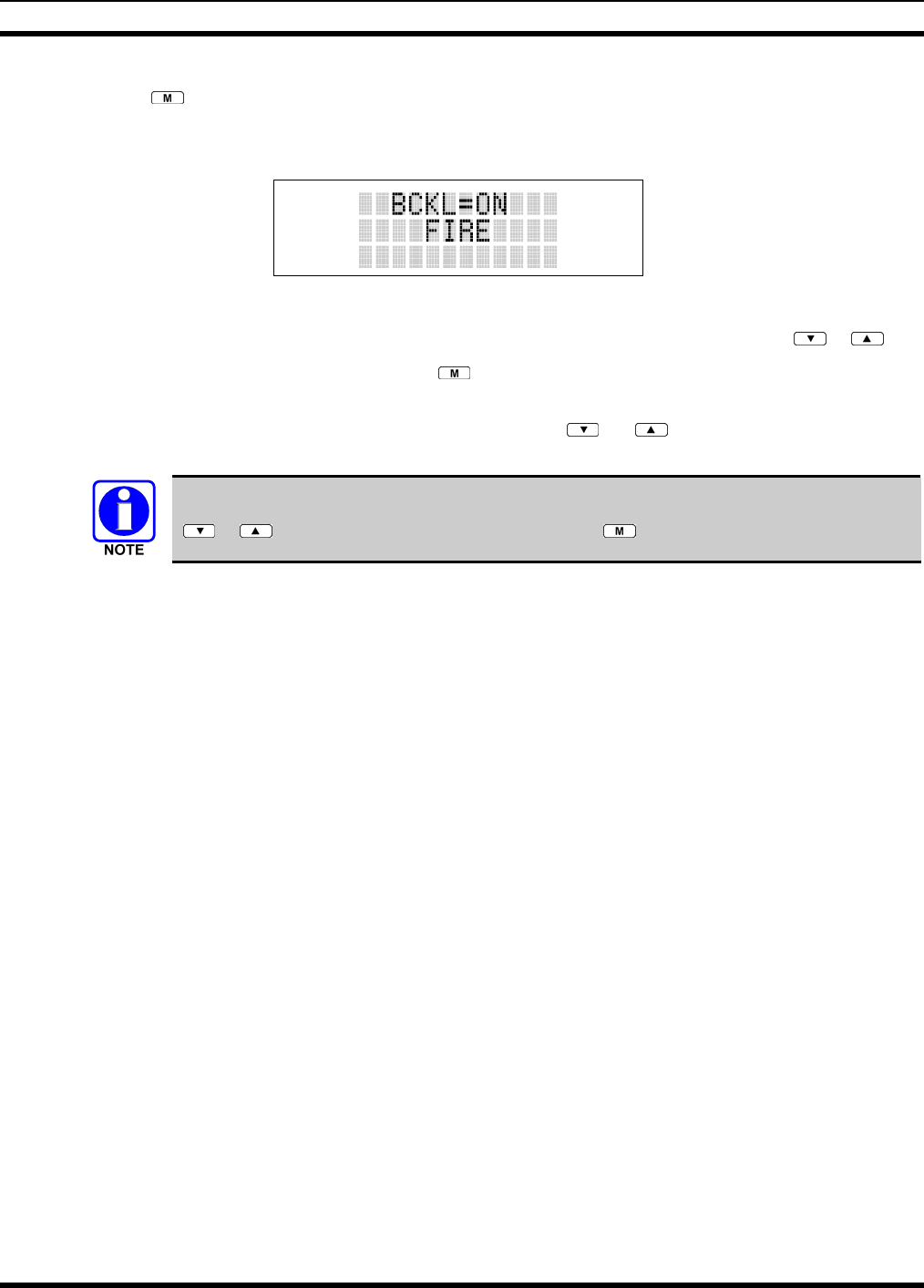
MM-008212-001, Rev. A
94
3. Press . The backlight menu item is activated. Line one shows the active menu item and its
current parameter setting. Line two shows the currently selected system or group name (see Figure
10-8).
Figure 10-8: Backlight Menu Display
4. The menu item's parameter setting shown in the display can now be changed by using
or .
5. Once the desired setting is reached press
to store the value and return the menu option selection
level.
For menu items that display radio information, pressing
or will scroll through a list of
informational displays. An example of information displays is shown in Table 10-4.
The TX POWER menu item, when selected, toggles LOW/HIGH power. It does not use
or to scroll nor is an additional press of the button required.


















