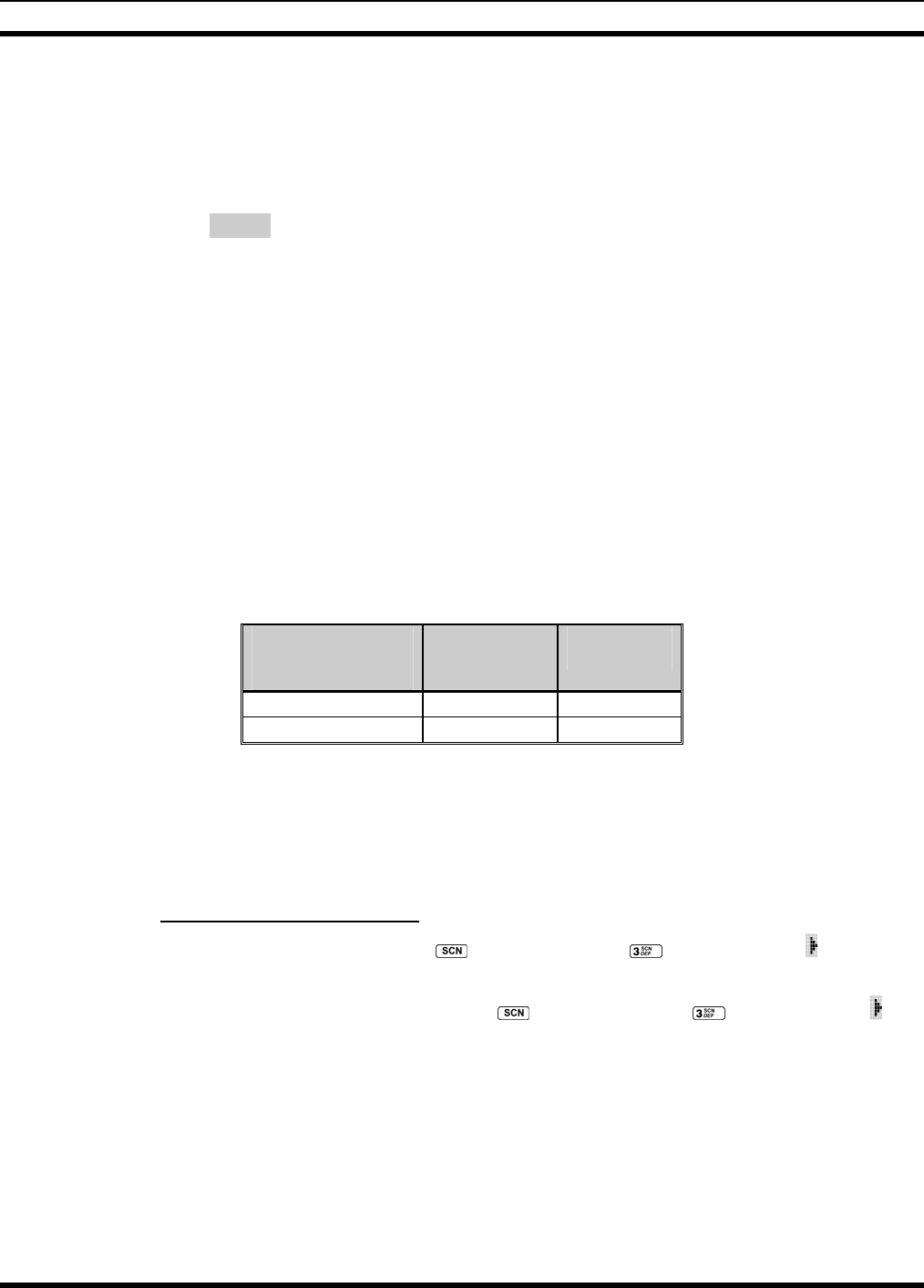
MM-008212-001, Rev. A
68
call or hang time is still active. Individual phone, all call, and emergency calls are transmitted clear if the
digital mode is disabled or inoperative.
If receiving an analog message trunked call, the radio responds in the analog mode during the hang time
on the working channel.
If receiving an analog I-Call, the radio responds in the analog mode during the hang time.
When using the *WHC* feature to respond to an I-Call (after the hang time has expired), the call is
transmitted in the mode defined by the system mode as programmed for the current system if the ID being
called is not in the I-Call list. If the ID is in the I-Call list, then the call is transmitted as defined by the I-
Call mode programmed in the list for that ID.
The overdial DTMF tones are not available while in the Digital Mode.
9.18.2.1 Scanned Group Calls
Receiving a Scanned Group Call is the same as receiving a selected group call. During the scan hang
time, if the radio was programmed for autoselect, it will transmit back in the same mode it received the
call. For example, if a clear group is entered in the scan list, it will only receive clear calls. If the same
group was available in digital and entered in the scan list, it can receive clear and digital calls, provided
autoselect was programmed in the radio. The user can select transmitting on the scanned or selected
group. If a group is entered in the scan list more than once and in different modes (clear or digital), only
the first occurrence of the group will be used.
Table 9-6: Transmit/Receive Mode Compatibility for
Digital Voice Operation
GROUP/CHANNEL
PROGRAMMING
(TRANSMIT)
CLEAR
RECEIVE
DIGITAL
RECEIVE
CLEAR Yes No
DIGITAL Yes Yes
9.19 SCANNING TRUNKED GROUPS
Groups that have been previously added to the scan list on a per system basis may be scanned. Each
system's group scan list is retained in memory when the radio is powered OFF or when the battery pack is
removed.
9.19.1 Turning Scan On and Off
1. Toggle Scan operation ON by pressing (P5350 model) or (P5370 model). icon rotates
clockwise to indicate radio is scanning.
2. Toggle Scan operation OFF by again pressing
(P5350 model) or (P5370 model). will
disappear.
• If the radio scans to a group other than the selected group then receives a call on the selected
group, the radio will switch to the selected group. However, if the “scanned-to” group is
programmed at a higher priority the radio will remain on the “scanned-to” group.
• The radio will continue scanning if a new group is selected when scan is ON.
3. Pressing the PTT button when scan is ON will cause the radio to transmit on the displayed group or to
the currently selected group (depending on programming).


















