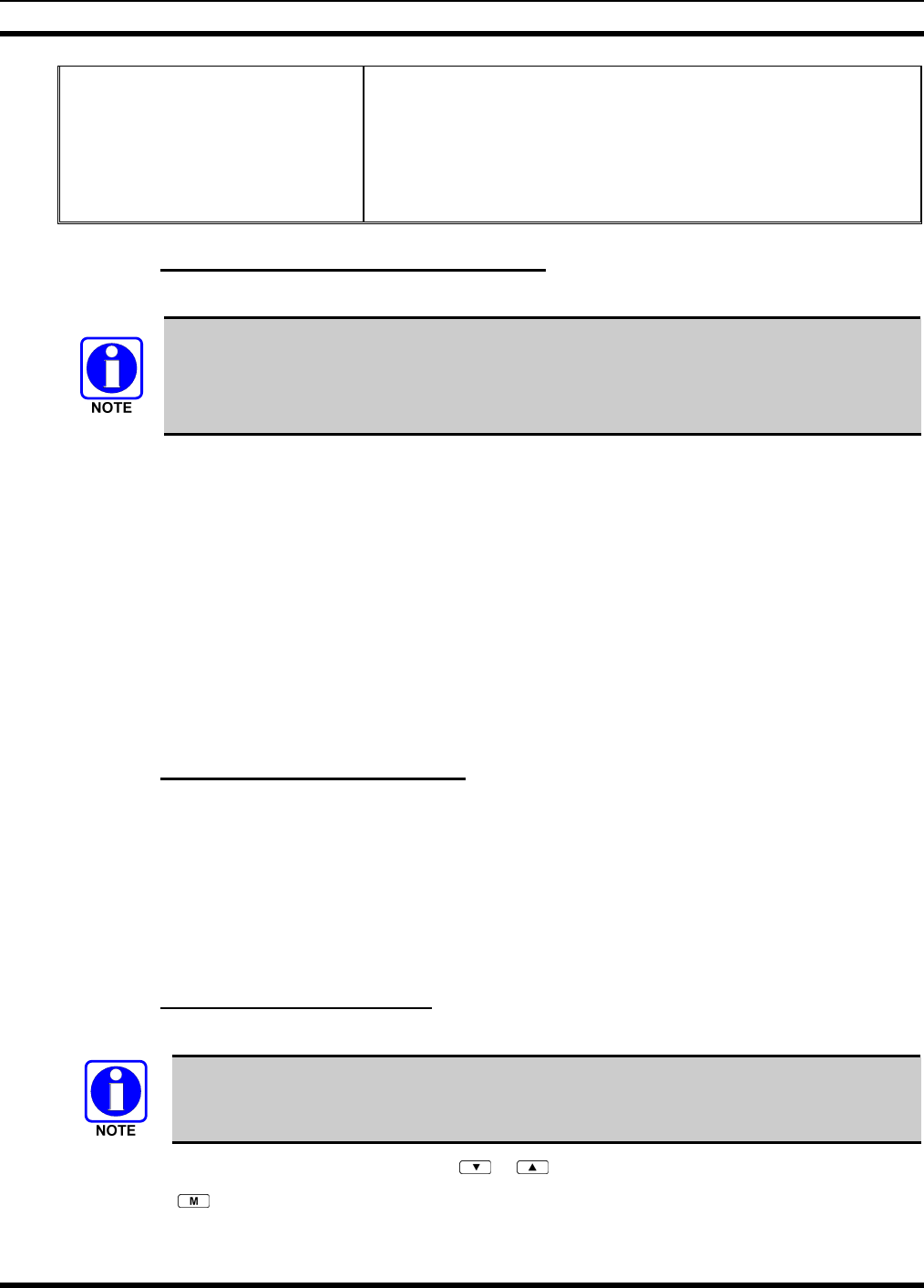
MM-008212-001, Rev. A
51
No emergency audio (voice)
transmission (hot-mic) capability
available (per programming by
system administrator)
In addition to the Emergency Alert signal, the microphone goes
hot for a predetermined length of time to allow for emergency
audio (voice) transmission. The radio declaring the emergency has
channel access priority. Note that the User can also use the PTT
after the pre-determined hot-mic audio transmission, or during to
extend the initial hot-mic audio transmission.
8.24.1 Declaring an Emergency Call or Alert
1. Press the red emergency button on the radio to enter emergency mode.
The emergency behavior for the selected profile is configured by the network
administrator. This determines whether pressing the Emergency button sends an
Emergency Call or just an Emergency Alert. An Emergency Alert is always part of and
sent with an Emergency Call.
If the active profile of the unit initiating the emergency is configured to Emergency Alert, the three-
beep emergency alert signal is sent only to the dispatcher console.
If the active profile of the unit initiating the emergency is configured to Emergency Call, the three-
beep emergency alert signal is sent to the dispatcher console and to all other radios within the selected
talk group. The default emergency talk group becomes the selected talk group. The display will
alternate between the emergency talk group name and “EMERGENCY” to indicate that the
emergency has been initiated.
2. The microphone is hot (open mic) for a programmed amount of time in order to send your voice out
on the emergency talk group.
All of the radios in the emergency talk group hear your call and see the emergency talk group displayed
on their radio.
8.24.2 Receiving an Emergency Call
Initially, when receiving an emergency call, the radio sounds the emergency tone (three short high-
pitched tones).
The radio will flash “EMERGENCY” and display the alias of the user that triggered the emergency or the
alias of the talk group (if the incoming talk group is the selected talk group of the receiving radio).
With “No Scan,” only the emergency tone is heard, not the initial open mic transmission.
To dismiss or ignore the emergency, refer to Section 8.24.3.
8.24.3 Dismissing an Emergency
The “Dismissing an Emergency” function allows you to “ignore” an emergency declared by another user.
An emergency is dismissed for a configurable amount of time (default = 5 minutes).
1. After receiving an emergency call, press the or button until you see “EmgDismiss.”
2. Press the
to toggle “<” on (dismiss) and off. This works in similar fashion to the lock out menu.


















