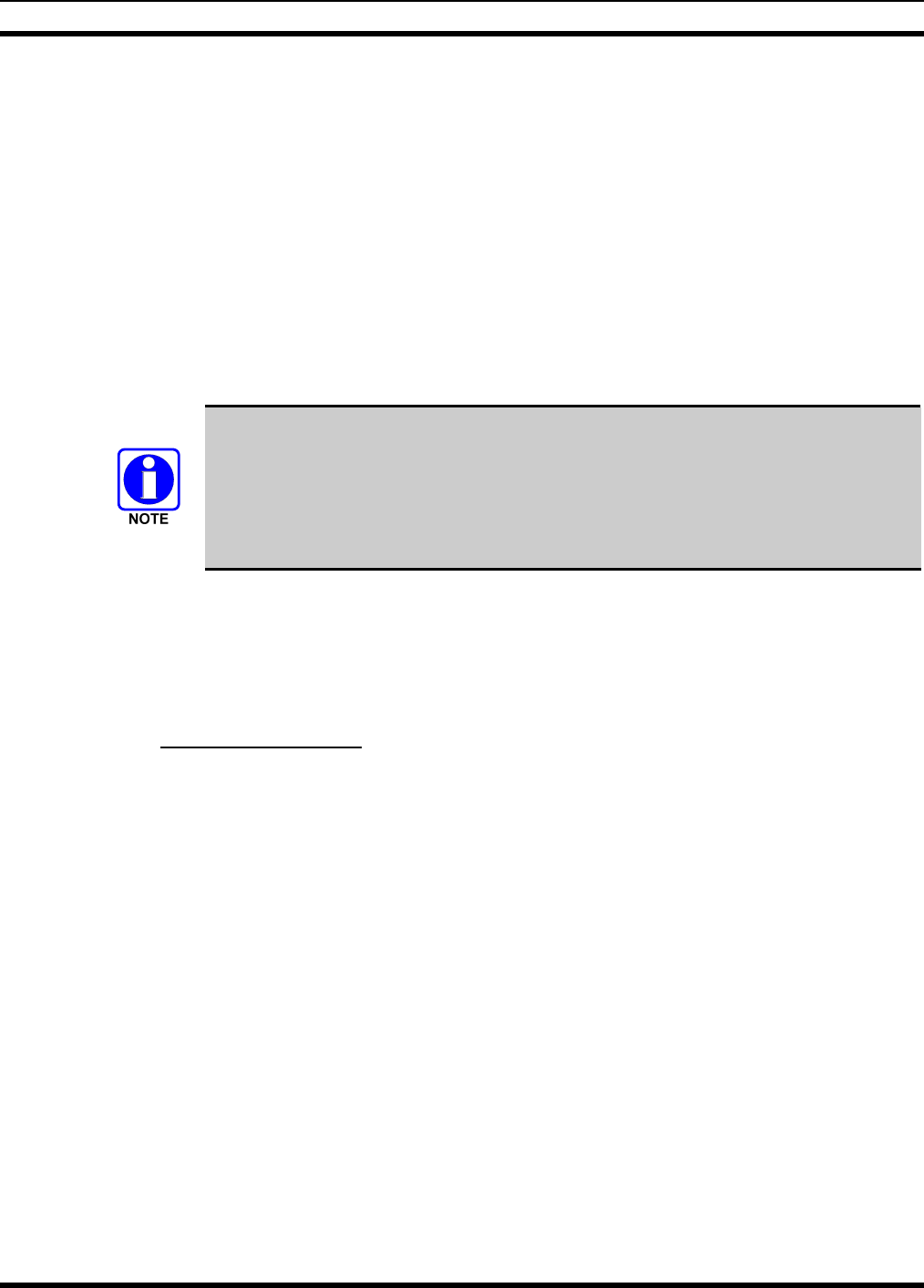
MM-008212-001, Rev. A
54
9 EDACS OPERATION
9.1 TURNING ON THE RADIO
1. Power ON the radio by rotating the POWER ON-OFF/VOLUME knob clockwise. A short alert
signal (if enabled through programming) indicates the radio is ready to use. Refer to Figure 7-2 for
location of the POWER O
N-OFF/VOLUME KNOB.
2. The display shows the last selected system and group or a default system and group (depending on
programming).
3. Adjust the POWER ON-OFF/VOLUME knob to the desired volume level.
4. Select the desired system and group. The display indicates the current system and group names.
5. The radio is now ready to transmit and receive calls.
In the trunked environment, CC SCAN will be displayed if communication with the
system's control channel cannot be established. This may occur if, for example, the
radio is out of range of the trunking site. It may be necessary to move to another
location or select another trunking system to re-establish the control channel link for
trunked mode operations. CC SCAN is displayed on the group line until a control
channel is accessed.
9.2 CONTROLS
The radio features two rotary control knobs and an emergency button mounted on the top of the radio.
Push-To-Talk and option buttons are mounted on the side. The front mounted keypad has six buttons on
the P5350 Scan model and 15 buttons on the P5370 System Radio.
9.2.1 Buttons and Knobs
This section describes the primary function of the button and knob controls. Other functions associated
with these controls are detailed in later sections.
POWER ON-OFF
VOLUME KNOB
Applies power to and adjusts the receiver’s volume. Rotating the control clockwise
applies power to the radio. A single alert tone (if enabled through programming)
indicates the radio is operational.
Rotating the control clockwise increases the volume level. Minimum volume levels
may be programmed into the radio to prevent missed calls due to a low volume
setting. While adjusting the volume the display will momentarily indicate the
volume level (i.e. VOL=31). The volume range is from a minimum programmed
level of zero (displayed as OFF in the display) up to 31, which is the loudest level.
CONTROL KNOB
Selects systems or group/channels (depending on programming). This is a 16-
position rotary knob.
Note: A mechanical stop, which can limit the positions accessed, is shipped with
the radio but must be installed. To install the mechanical stop, remove the voice
group selection knob, loosen the set screw on the voice group selection knob metal
base (using a 1.27 mm hex wrench), and remove the voice group selection knob
metal base. Replace the 16 channel ring with the channel stop ring located at the
desired channel. Reinstall the voice group selection knob metal base, tighten the set
screw, and reinstall the voice group selection knob.


















