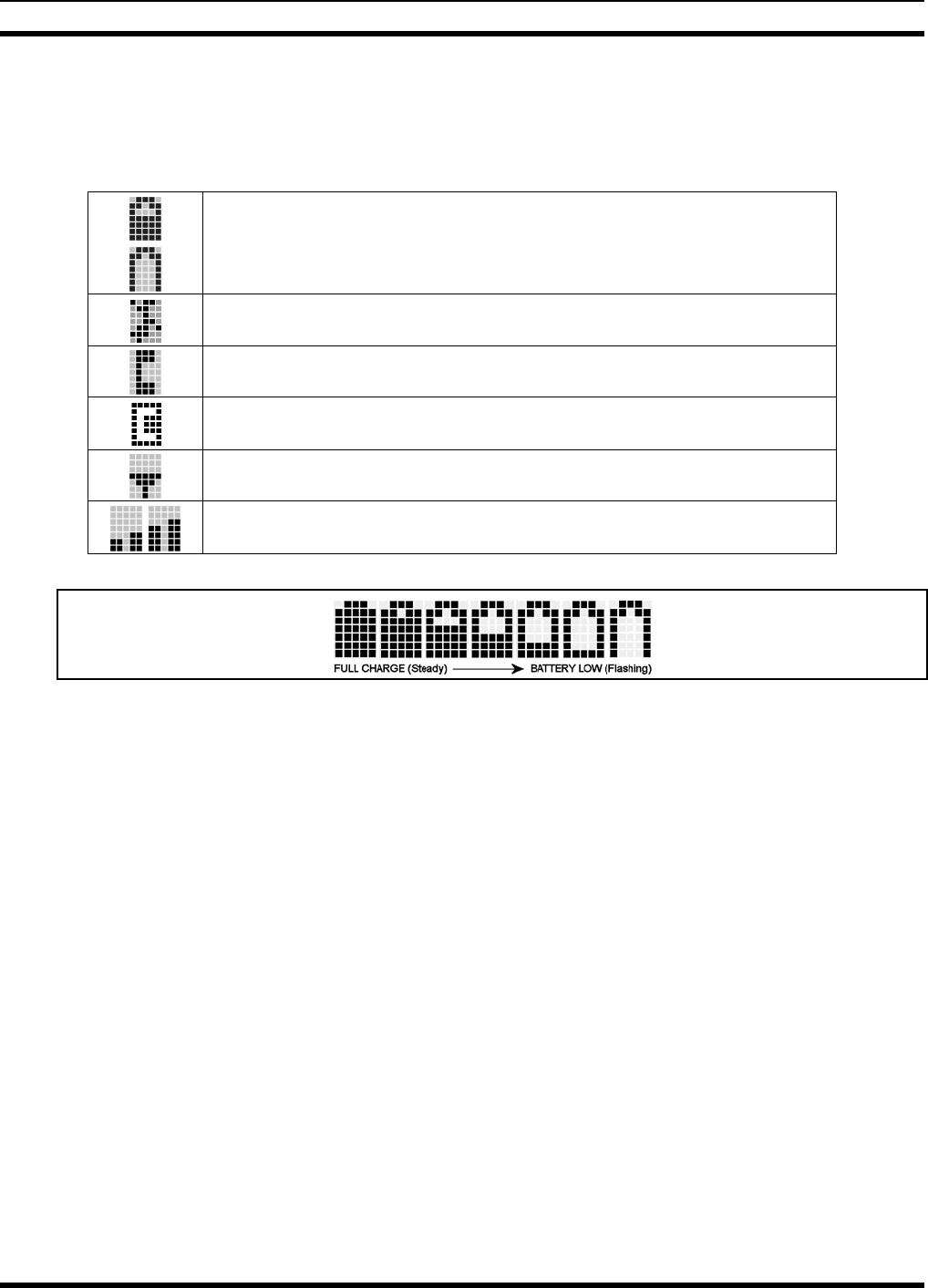
MM-008212-001, Rev. A
34
8.2 RADIO STATUS ICONS
Status Icons indicate the various operating characteristics of the radio. The icons show operating modes
and conditions and appear on the third line of the display (see Table 8-2).
Table 8-2: Status Icons D
escriptions
Steady – Battery charge indicator. Appears in the 1
st
position in OpenSky mode.
Flashing – Low battery indicator.
Steady – Stealth mode is enabled, all tones and the display backlight are disabled, voice is still
heard. Appears in the 2
nd
position in OpenSky mode.
Steady – Indicates Selective Call mode. Appears in the 8
th
position in OpenSky mode.
VTAC Connection Indicator – Indicates the client is connected to a VTAC. Appears in the 9
th
position in OpenSky mode.
Steady – Radio is data registered. Appears in the 10
th
position in OpenSky mode.
Steady – Indicates received signal strength. Appears in the 11
th
and 12
th
positions in OpenSky
mode.
Figure 8-1: Full Cycle Battery Charge Indicator
The battery charge indicators illustrate approximate level only, based on battery voltage. Refer to Figure
8-1.


















