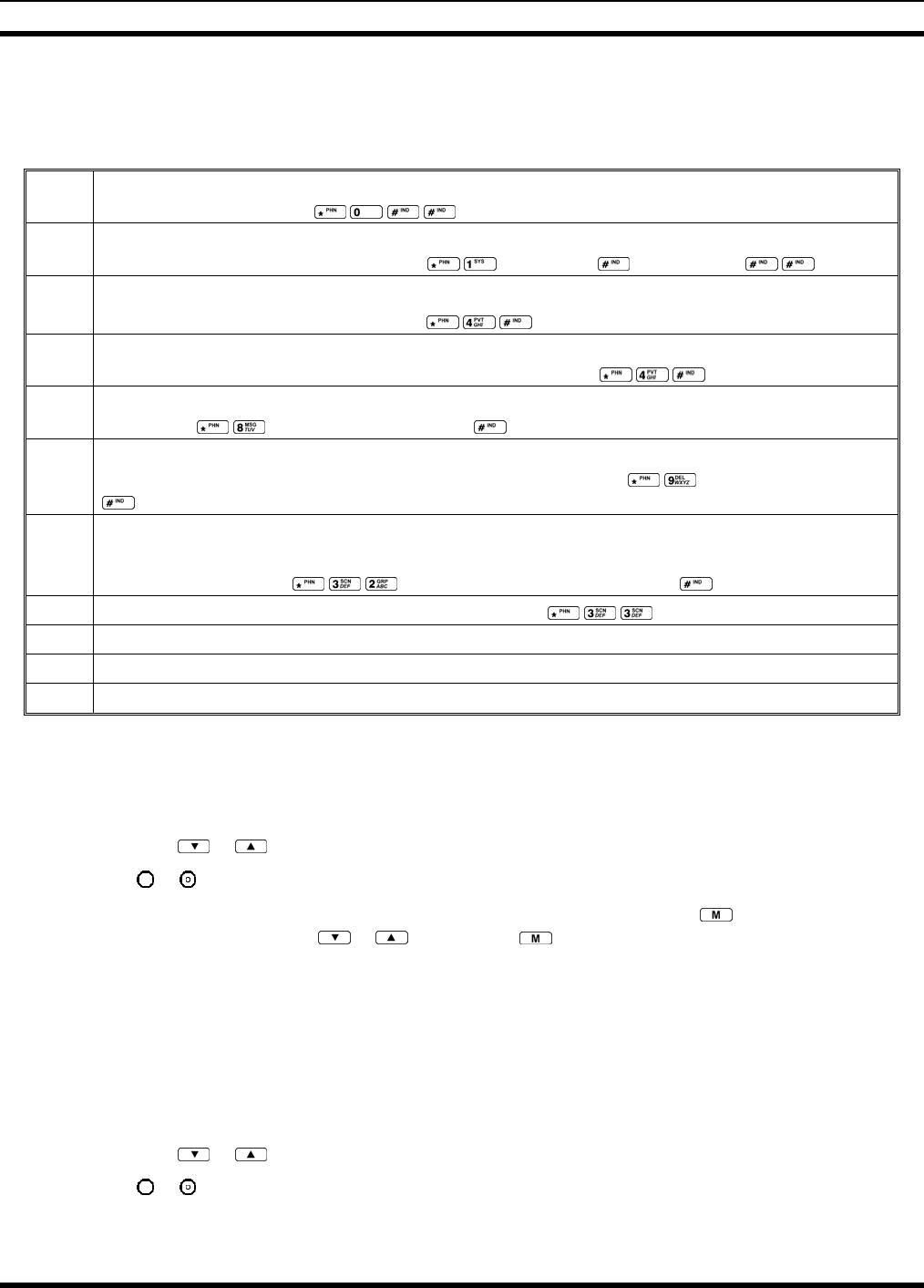
MM-008212-001, Rev. A
41
8.10 KEYPAD FUNCTION COMMANDS (P5370 ONLY)
To perform a command from the keypad, use the keypad commands in Table 8-5.
Table 8-5: Keypad Function Commands
*0
Log-off command: *0## (logs the user off the system). See Section 8.5 for additional
inform
ation. Key presses:
*1
Log-in command: *1<User ID> # <Password> ## (required for encryption). See Section 8.2
for additional inform
ation. Key presses:
<User ID> <Password>
*4
SOI Mode: User is prompted with a channel to communicate with using the default profile.
Exit SOI Mode with *4# Key presses:
*7
Initiate Selective Alert command: *7<Target ID>#[Choose Message]#. See Section 8.22 for
additional inf
ormation. Exit SOI Mode with *4#. Command:
*8
Radio-to-Radio Call command: *8<Selective call number>#(PTT to dial).
Command:
<Selective call number> then press PTT to dial
*9
Public Switched Telephone Network (PSTN) Call command: *9 <telephone number>#(PTT
to dial) See Section 8.23 for additional information. Co
mmand: <telephone number>
then press PTT to dial
*32
Begin Manual Encryption command: *32<Pre-determined Encryption Key>#
1 – 16 digit encryption key for 128 bit encryption; 17 –32 digit encryption key for 256 bit
encryption. Command:
<pre-determined encryption key>
*33
End Manual Encryption command: *33 Command:
*61
Initiate XCOV Mode: Extended coverage for individual users.
*62
Initiate XCOV-TG Mode: Extended coverage for talk groups.
*60
Exit XCOV or XCOV-TG Mode: Returns to the normal mode.
8.11 CHANGING THE ACTIVE PROFILE
The radio can store up to sixteen (16) standard profiles, one of which is the currently active profile. To
change the currently active profile:
1. Press the
or buttons until “ProfileMenu” is displayed.
2. Use
or to scroll through the list of available profiles.
3. Profile becomes active when selected for longer than 2 seconds, when the
is pressed, or when the
menu is changed using the
or button. Press to activate the selected profile.
8.12 CHANGING THE SELECTED TALK GROUP
Each profile stored in the radio can have up to sixteen (16) talk groups. One talk group within the
currently active profile is set as the “selected talk group.” To change the selected talk group, turn the
Group Selection knob on top of the radio.
8.13 ADJUSTING DISPLAY AND BUTTON BACKLIGHT BRIGHTNESS
1. Press the or buttons until “Bright Menu” is displayed.
2. Use
or to brighten or dim the display and button backlighting.


















