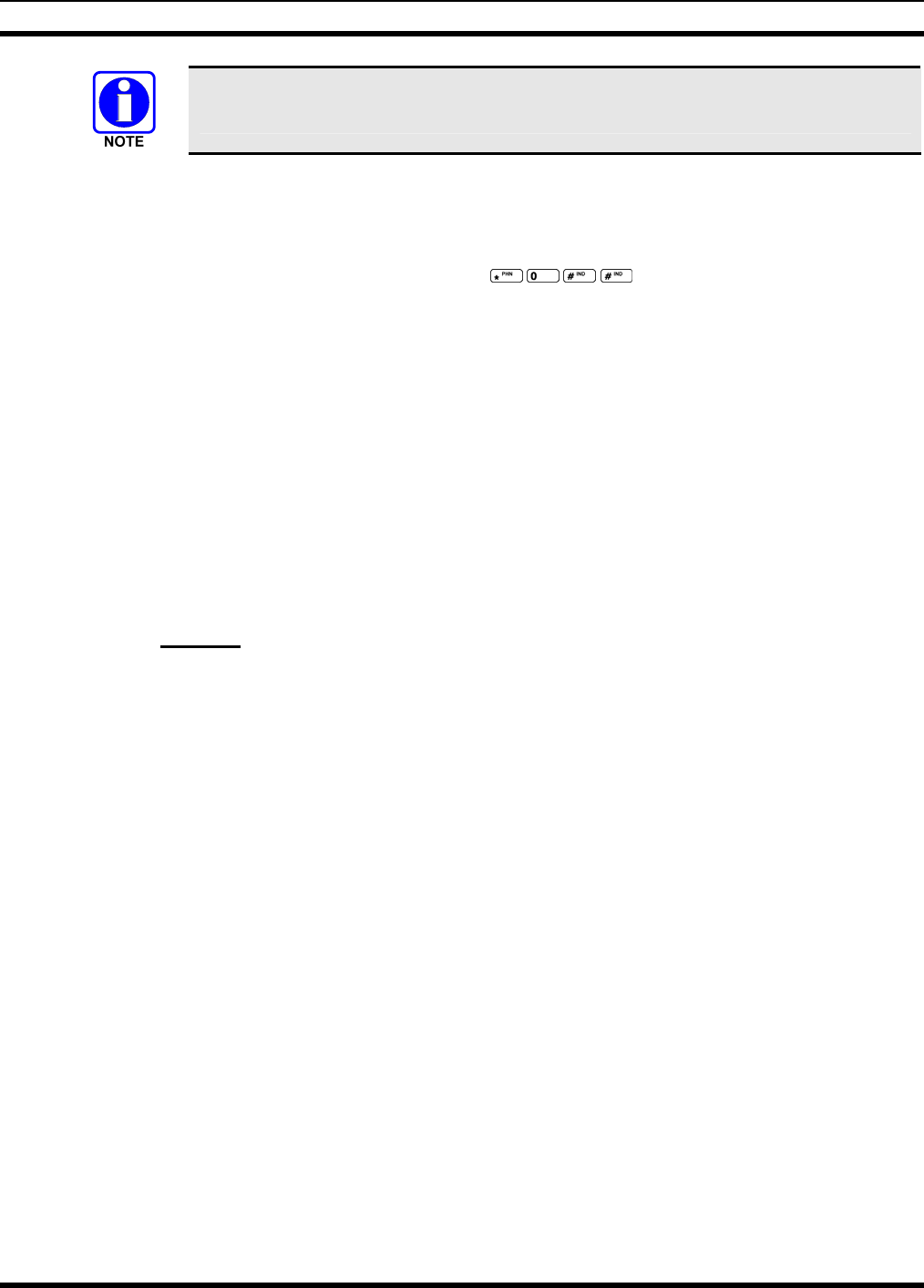
MM-008212-001, Rev. A
36
If necessary, contact radio system administration personnel for log-in assistance and/or
radio-specific log-in instructions.
8.5 LOG OFF THE NETWORK
The *0## command de-registers the radio. Typically, this is automatically performed when powering
down the radio. Using this method, the User ID is remembered by the radio so only the password is
needed at next log-in. Log-off manually by pressing
.
If a user is logged in, it is necessary to log-off.
8.6 PERSONALITY
As illustrated in Figure 8-3, a personality defines the profiles and talk groups available to the user. It is
the structuring of a collection of profiles and privileges established by the OpenSky network administrator
to provide the user with a comprehensive set of profiles to communicate effectively with the necessary
talk groups or individuals.
Personalities are stored on the network and downloaded over-the-air to the radio. This process is called
“provisioning.” Provisioning occurs at radio power-up (if the personality is not already stored in the
radio’s memory) and at user log-in. When changes are made to the personality, the radio is automatically
re-provisioned. Each personality can contain up to sixteen (16) profiles and each profile can contain up to
sixteen talk groups.
8.6.1 Profiles
As stated above, each profile can contain up to sixteen (16) talk groups. A profile also defines the radio’s
emergency behavior. All transmissions are made on the selected talk group (displayed on the top line of
the dwell display). The user can change the selected talk group to any of the other talk groups within the
profile.


















