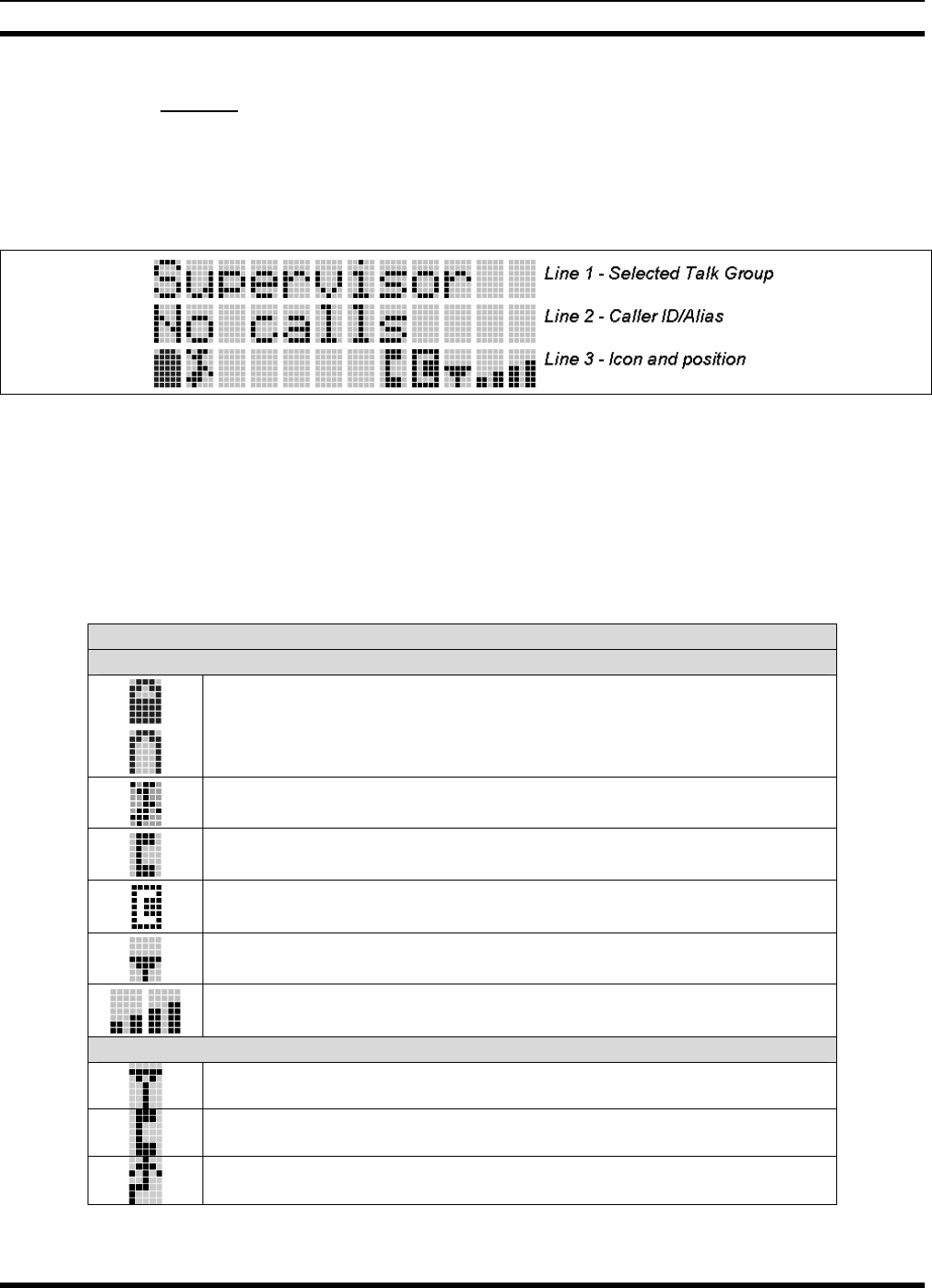
MM-008212-001, Rev. A
28
7.1.3 Display
The P5300 display is made up of 3 lines. Lines 1 and 2 contain twelve alpha-numeric character blocks
each. The 3
rd
line also contains twelve blocks, each used to display radio status icons. If programmed, the
display backlighting will illuminate upon power up or when radio controls are operated. Specific display
characteristics will be discussed in following sub-sections.
Figure 7-6: Sample Dwell Display OpenSky Mode
7.1.3.1 Radio Status Icons
Status Icons represent various operating characteristics of the radio and appear on the third line of the
display. Each of the icons will be discussed in further detail in the corresponding modes of operation;
OpenSky icons will be discussed in the OpenSky Operation sections and the EDACS and Conventional
icons will be discussed in the EDACS or Conventional sections.
Table 7-2: Status Icons Descriptions
STATUS ICON DESCRIPTIONS
OPENSKY ICONS
Steady – Battery charge indicator. Appears in the 1
st
position in OpenSky mode, otherwise
12
th
position.
Flashing – Low battery indicator.
Steady – Stealth mode is enabled, all tones and the display backlight are disabled, voice is still
heard. Appears in the 2
nd
position in OpenSky mode.
Steady – Indicates Selective Call mode. Appears in the 8
th
position in OpenSky mode.
VTAC Connection Indicator – Indicates the client is connected to a VTAC. Appears in the 9
th
position in OpenSky mode.
Steady – Radio is data registered. Appears in the 10
th
position in OpenSky mode.
Steady – Indicates received signal strength. Appears in the 11
th
and 12
th
positions in OpenSky
mode.
EDACS AND CONVENTIONAL ICONS
Steady – “Busy” transmitting or receiving. Appears in the 2nd position of the display.
Steady – special call mode (telephone). Appears in the 11
th
position of the display.
Steady – during all radio transmissions. Appears in the 1st position of the display.


















