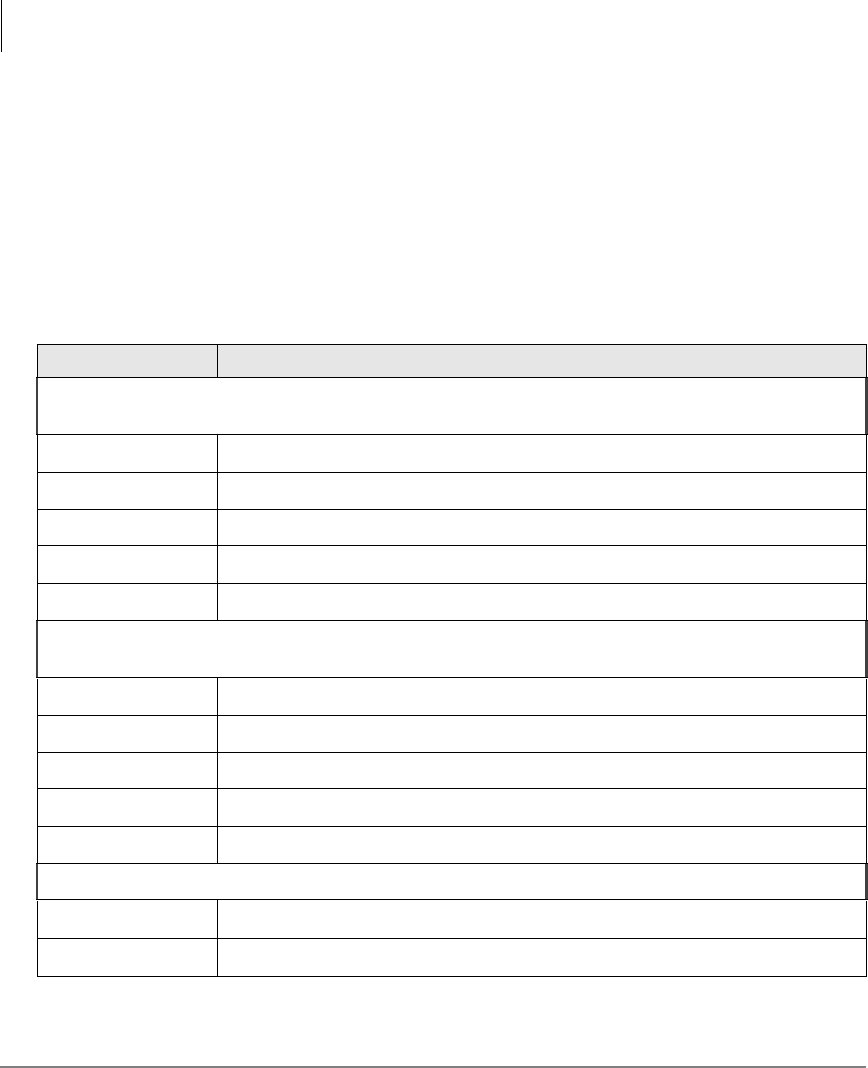
Integration Features
Call Forward
66 Strata CIX40 Voice Processing User Guide 07/06
© Destination – If the destination is an outside number, press # after
entering the destination. The CIX accepts destination numbers of up to 32
digits.
© Timer – This is a two digit entry representing how long (8 to 160 seconds)
your telephone should ring before forwarding the call. If you enter one
digit, you must press
# after entering the single digit.
Also, in the following table, (Tone) means that a confirmation tone plays at that point in
the sequence.
Table 1 Call Forward Procedures
Feature Button Sequence
Call Forward - Station
Call Forward Any Call (Internal and Incoming Line)
All Call Press Extension button +
#6011 (Tone) + Destination No. (Tone)
Busy Press Extension button +
#6021 (Tone) + Dest. No. (Tone)
No Answer Press Extension button +
#6031 (Tone) + Dest. No. (Tone) + Timer + #
Busy No Answer Press Extension button +
#6041 + Dest. No. + Timer + #
Cancel Press Extension button +
#6051 (Tone)
Call Forward - System
Call Forward - Incoming Line Calls
All Calls Extension button +
#6013 (Tone) + Dest. No. (Tone)
Busy Extension button +
#6023 (Tone) + Dest. No. (Tone)
No Answer Extension button +
#6033 + Dest. No. (Tone) + Timer (Tone) + #
Busy No Answer Extension button +
#6043 + Dest. No. (Tone) + Timer (Tone) + #
Cancel Extension button +
#6053 (Tone)
Call Forward - System
Activate
#620 (Tone)
Cancel
#621 (Tone)


















