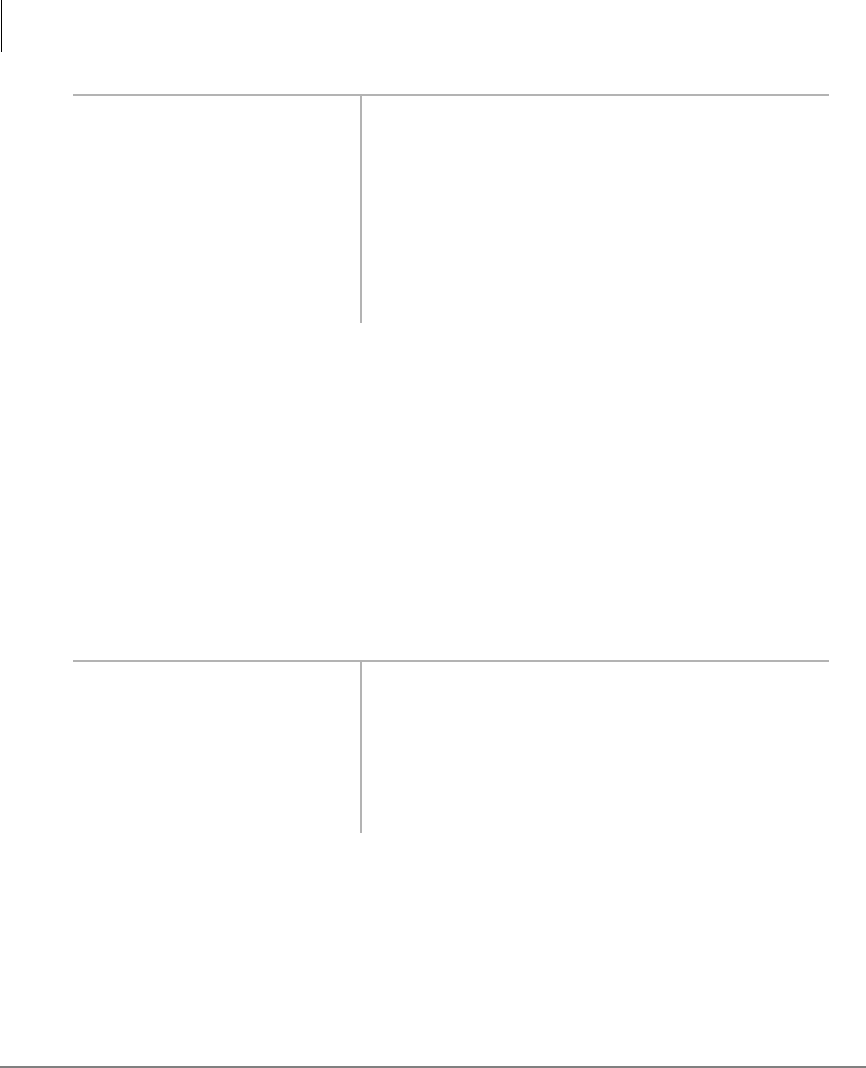
Manage Mailbox
Change Your User Options
58 Strata CIX40 Voice Processing User Guide 07/06
Change Your Message Notification
Your User ID can have up to 10 notification records programmed by the System
Administrator with a specific notification method (message waiting lights, pagers,
voice, etc.) and the time/day when that notification record applies. The repeat count
(how many times the notification is attempted) and interval for retrying the notification
is also set.
Once you have turned on the notification record numbers, your voice mail system
automatically calls you at the designated number and with the chosen notification
method.
Using the Change Message Notification option, you can enable/disable a notification
method and/or change the notify phone number.
3 Append recording
Press # when done.
You can add a short comment that plays at the
end of the recording (for example, a vacation
announcement).
4 Cancel recording You can cancel your newly recorded name (and
extension) and return to the previous menu.
9 Save recording Your voice mail system confirms that your name
(and extension) has been recorded and returns to
the previous menu.
1. From the Main Menu,
press 3 Manage Mailbox.
Your voice mail system plays the Manage Mailbox
options.
2. Press 2 Change your User
Options.
3. Press 7 Change message
Notification.


















