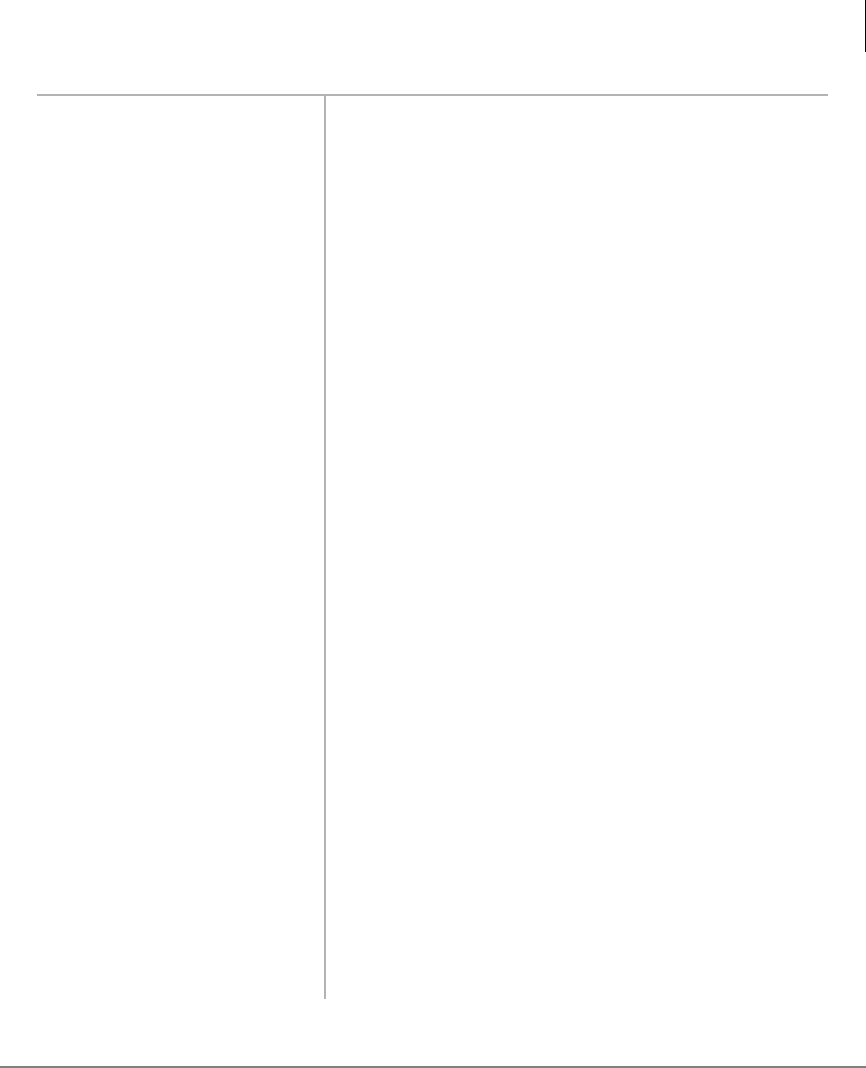
Send Messages
Send a Message
Strata CIX40 Voice Processing User Guide 07/06 35
© 01Personal List
Enter a list number
(
1~7).
You are prompted for the destination list number.
Your voice mail system plays the list comment or
number for confirmation. See
“Manage Your Lists” on
page 61 to create or revise a destination (distribution)
list.
© 02System List
Enter a list number
(
1~7).
You are prompted for the destination list number.
Your voice mail system plays the list comment or
number for confirmation. Ask your System
Administrator for more information about System
Lists.
© 04 Multiple
Destinations
You are prompted for the destinations: User ID,
00, 01 Personal List and/or 02 System List.
3. Record a message after
the tone. When finished,
press #.
While recording, you can
press
4 to pause/resume
(toggle or 30 seconds)
the recording.
4. Press # again to send the
message immediately
Your voice mail system tells you that your message
has been sent and returns you to the Main Menu.
Important!
If you press # to send your message,
you cannot use the special recording
and sending options.
...or before sending the
message, you can use any
of the following options:
1 Review recording The recording plays.
2 Re-record
Press # when done.
The system prompts you to record at the beep.


















