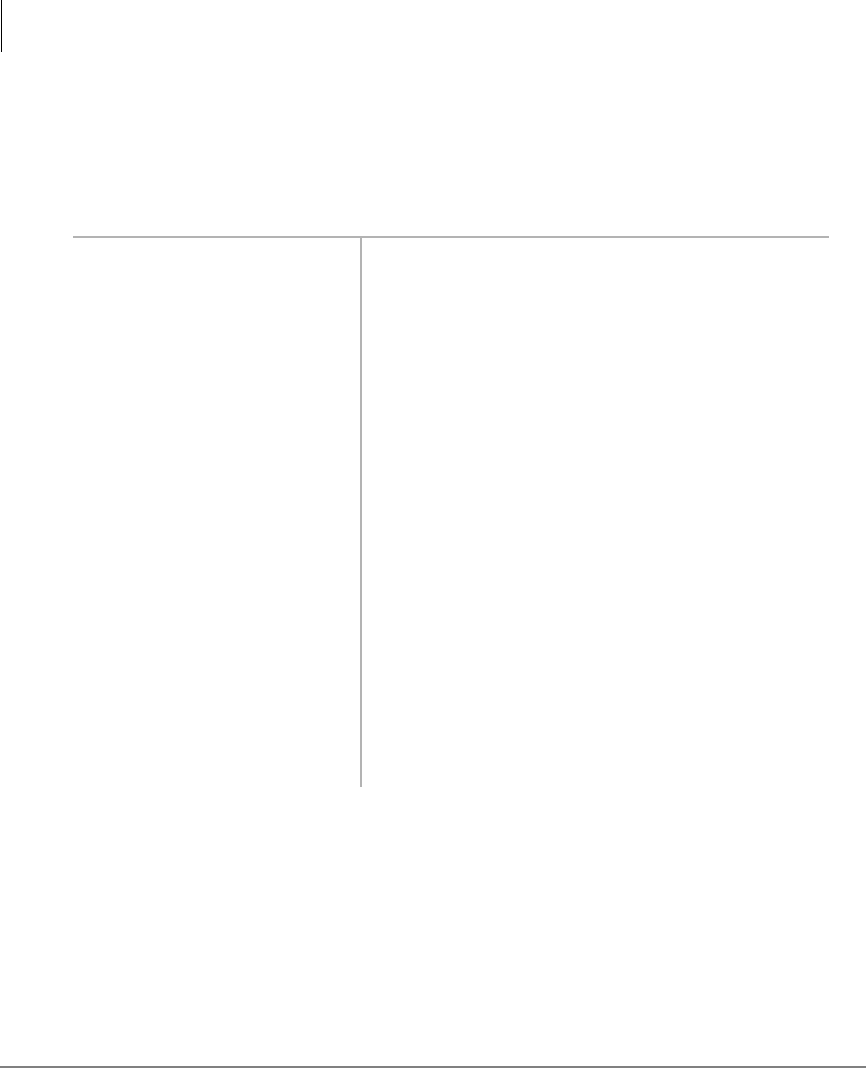
Manage Mailbox
Change Your User Options
52 Strata CIX40 Voice Processing User Guide 07/06
Change Your Do Not Disturb (DND) Setting
If you set this feature to on, your voice mail system automatically sends calls to your
User ID (mailbox) without first ringing your telephone. The System Administrator can
also set this feature to turn on or off automatically at pre-scheduled times and/or days
of the week.
1. From the Main Menu,
press 3 Manage Mailbox.
Your voice mail system plays the Manage Mailbox
Menu.
2. Press 2 Change your User
Options.
3. Press 1 Change your Do
Not Disturb (On/Off).
A prompt verifies the current status of the feature.
Important!
DND on the your voice processing
system is different from the DND
features for your telephone system.
If your telephone comes with a DND
button or feature, it works
independently from this feature on
your voice mail system.
4. (Optional) Press 1 again
to reset the feature, if
required.
Pressing 1 toggles the DND feature On and Off.
5. Press 9 to return to the
Manage Mailbox Menu
You can select another user Manage Mailbox
option.
...or
99 to return to the
Main Menu.
You can select another Main Menu option.


















