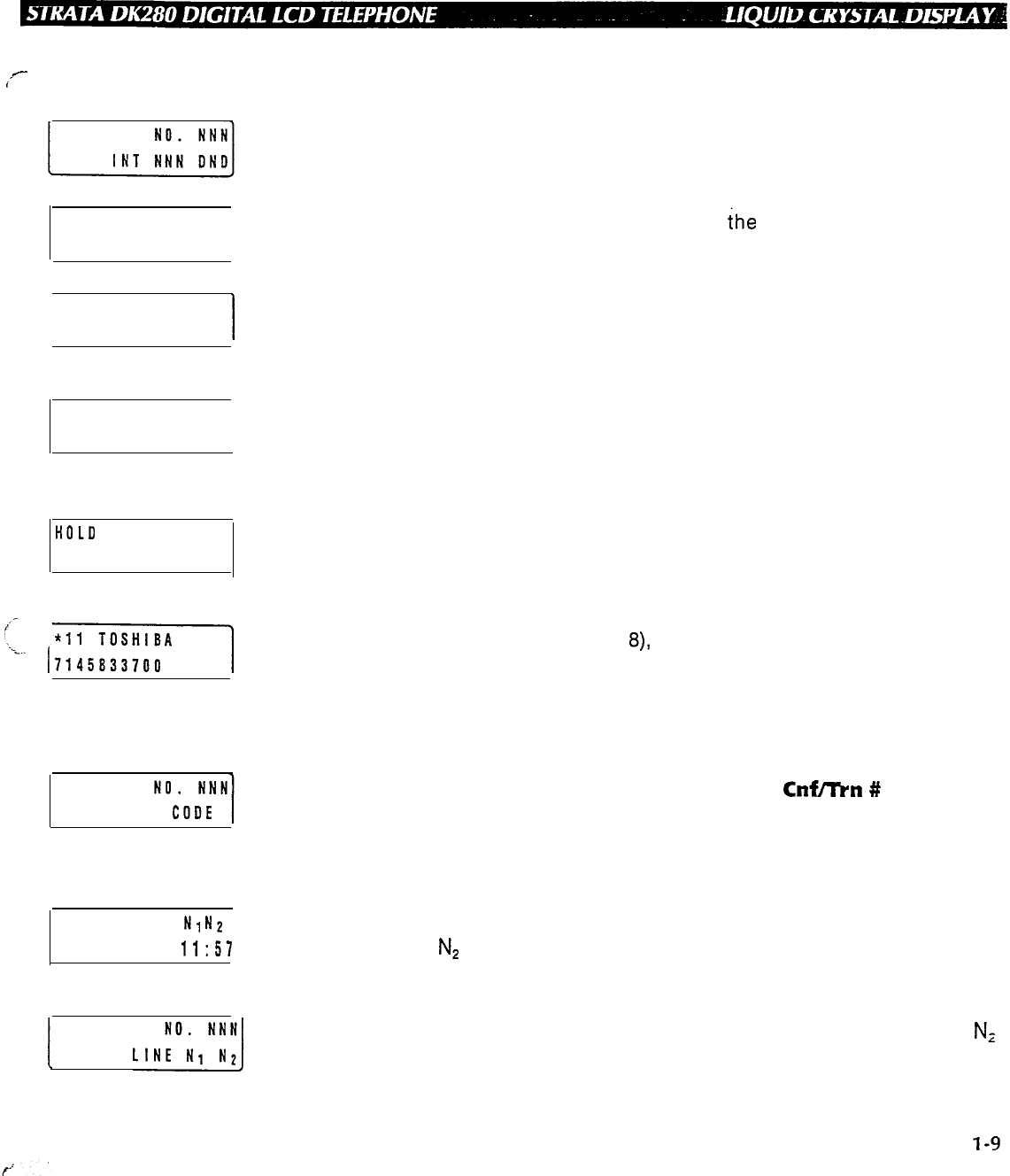
C
I’
Do Not Disturb
(DND)Override
The station you have called is in the Do Not Disturb (DND) mode.
NO. NNN
NNN DND DVR
I
When you initiate Do Not Disturb override,
ihe
station number you have
overridden is displayed.
NO. NNN
NNN DND DVR
I
When another station overrides Do Not Disturb at your station, its number is
displayed. (The display remains until the end of override.)
4. Privacy Override
NO. NNN
NNN PRV DVRD
I
Recalling Station:
HOLD
LINE 2
LN 2 RECALL NNN
Speed Dial Memo:
Toll Restriction Override
Codes:
OVERRIDE
CODE
Two-CO Line Calls:
1. Tandem
When a station presses a busy line button to enter an existing conversation, the
station that initiates the override displays the Central Office (CO) line
identification on the LCD. The overridden station’s LCD displays the initiating
station’s number. (The display remains until the end of the call.)
When a transferred call goes unanswered, it will recall to the station that
transferred it. The display shows the Central Office (CO) line number and the
station number to which it was originally transferred.
When using Speed Dial Memo (Mode
8),
the name and number are displayed.
TOSHIBA is the memo (up to 12 characters).
714 583 3700 is the number (up to 16 digits).
After you access a Central Office (CO) line and press
Cnf/TLn
#
4 7 to dial a
complete toll restriction override or traveling class code, your LCD display will
prompt you to dial a code.
TRK-TRK
N1
Nz
JAN 10 THU
11:57
I
After you establish a two-Central Office (CO) line conference call and then
release. N, and
N,
identify the connected CO lines.
2. Conference
1
CDNF
,I,:“,,“::]
When you are talking with two external parties on two CO lines. N, and
N;
identify the connected CO lines.
l-9


















