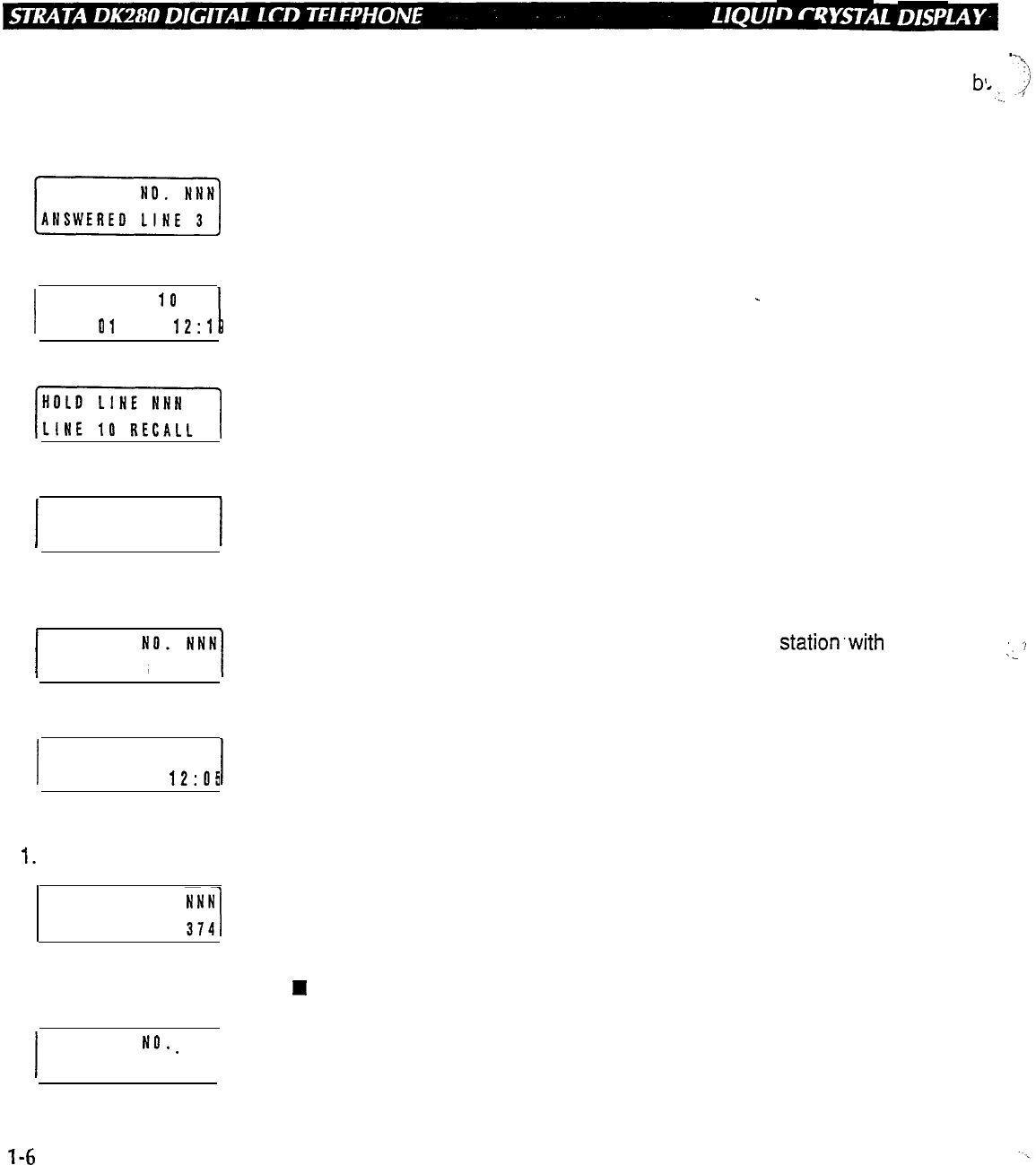
2. When Call Is
Answered
[IHSWIALD:PI(IH:XJ
3.
Hold
Transferred CO call---CO line is transferred to your station in the ringing state
b!
another station.
#,:-.
I)
Camped-on CO call-CO line was camped-on to your busy station and rings
your station when you hang up.
The display changes to indicate calling status.
I
HOLD LINE
10
JAN
01
SUN
12:1!
I
You have put a CO line call on hold at your station.
-
4.
Hold Recall
rT!-zz-I
Held call automatically recalls your station after a programmed period of time.
5. Outgoing
I
NO. NNN
USING LINE 6
6. CO Line Queuing
(Callback)
I
LINE 3 ACE
Date/Time:
I
NO. NNN
MAY 24 MON
12:05
I
Dialed Number:
1.
CO Line
NO. NNN
-1
5551374
2. intercom
I
NO..
NNN
201 I
When you manually select a CO line, it is displayed. This display is replaced by
the dialed number as you dial.
When the CO line queuing feature rings back to your
station.with
an available
:-
7
CO line,
that line number will be displayed.
1. Press the
Page
button to display date/time when talking on a Central Office
(CO) line (Soft Keys must be off before the call is started).
2. The date/time is adjusted on a system-wide basis by the station located in
port 00 (usually station 200).
The digits are displayed as you dial over either a Central Office (CO) line or the
intercom using:
n
Manual dialing
n
Automatic dialing
4
Repeat last number dialed
n
Saved number redial
NOTE:
If you are calling on a CO line, the display will automatically change from dialed
number to elapsed time after a programmed period of time.
l-6


















