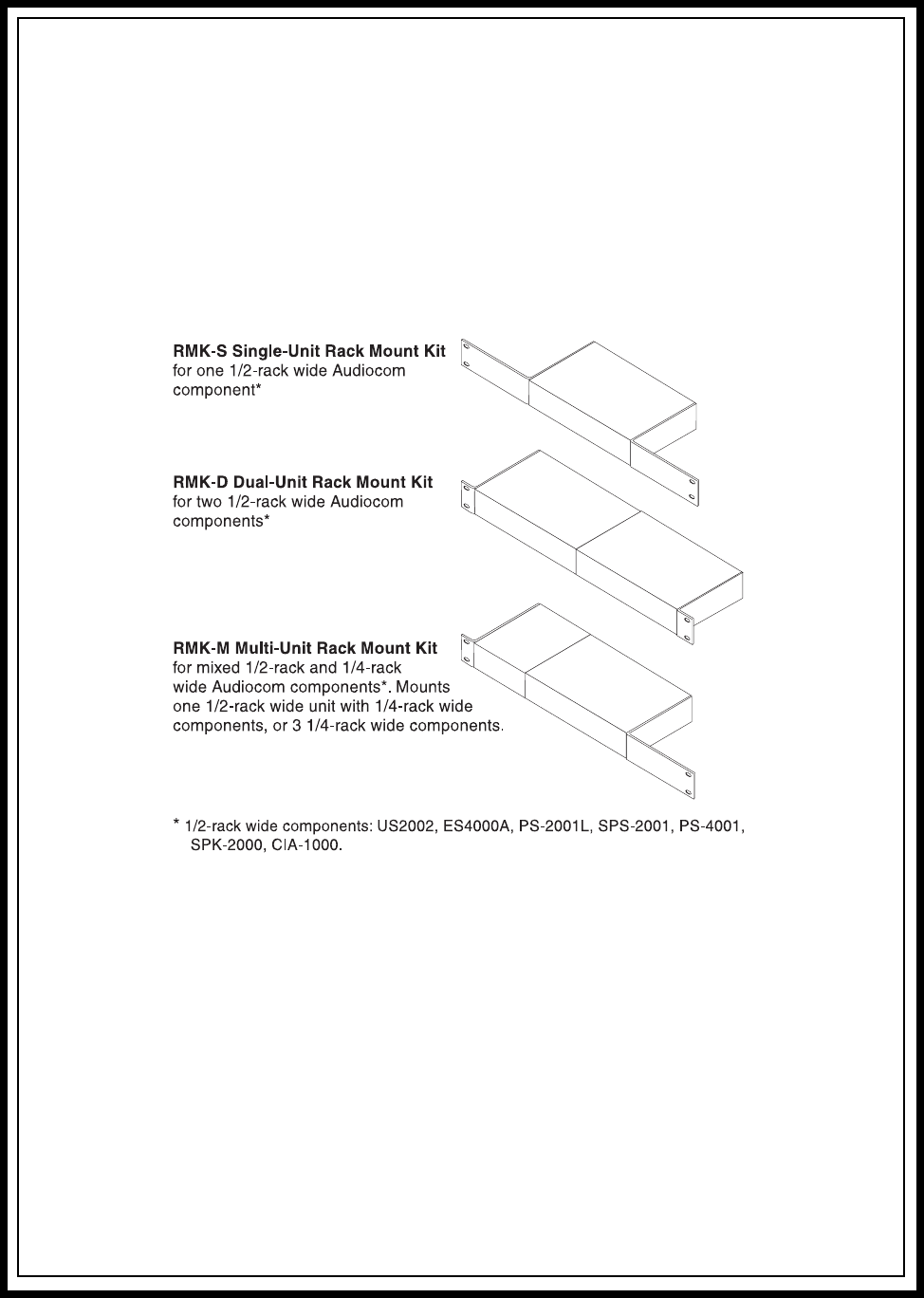
Intercom User Station US2002 - 13
Mounting Configurations
The US2002 can be used on a desktop, or it can be rack mounted. For desktop use, install the 4 rubber
feet supplied with the US2002. For rack mounting, use optional Audiocom RMK Rack Mount Kits
(Figure 3).
☞ You will have to perform the sidetone adjustment (page 28) after all components are con-
nected. However, when the US2002 is rack mounted, you may not be able to access the sidetone
trimmers. In this case, you can position the US2002 in the rack and make all required connec-
tions. Then, adjust the sidetone trimmers before installing and tightening all rack mount screws.
Figure 3. Audiocom RMK Rack Mount Kits
Connections
Central Master Station vs Remote Station
The US2002 can be used in a variety of configurations as a speaker station or as a headset station.
Additionally, it can be used as a central master station or as a remote station. When used as a central
master station, the US2002 is placed in the same location as the system power supplies, and if an
SPS2001 power supply is used, the US2002 can take advantage of the SPS2001 built-in speaker for
speaker output. When used as a remote station, the US2002 is not at the same location as the power
supplies, and if it is being used as a speaker station, a separate speaker must be supplied. Figures 4
through 12, starting on page 16, illustrate several configurations for the US2002 when used as a
central or remote headset or speaker station.


















