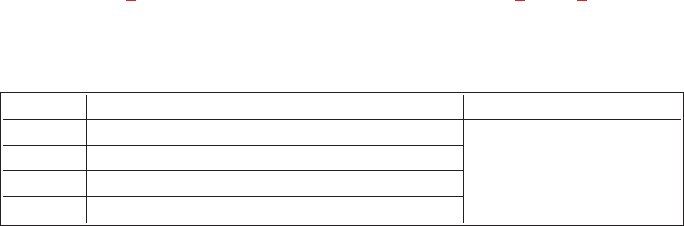
Audiocom Call Send and Receive DIP Switches
By default, all channels of the ES4000A can send and receive Audiocom call signals.
You can disable call send or call receive capability for selected channels if desired.
☞
When the BAL / UNBAL switch on the back panel is set to the UNBAL position
(for use with a Clear-Com Intercom System) the call send and call receive DIP
switches have no effect. Call send and call receive are always on for Clear-Com
usage.
Balanced/Unbalanced Switch (SW2)
This switch must be set to the balanced (BAL) position for use with an Audiocom
Intercom System. Set the switch to the unbalanced (UNBAL) position when using
the US2000A / ES4000A with a Clear-Com Intercom System.
Direct Program Listen Enable / Disable Jumpers
By default, each program input can be heard by intercom stations on the correspond-
ing intercom channel. (This can be turned on or off for each program input via the
US2000A front panel programming. See "Turning the Program Inputs On and Off"
in the Operation section of the US2000A User Instructions.) Additionally, all pro-
gram signals can be heard directly in the US2000A speaker or headset, and each pro-
gram is output at the corresponding speaker jack on the back of the ES4000A. To
disable direct program listening for a program input, reset the appropriate jumper as
shown in Table 2. Locations of the jumpers are shown in Figure 2, page 6.
9
Jumper Description Settings for All Jumpers
J15 Program 3 direct to Headset or Speaker
Pins 2&3 Shorted: Enable
Pins 1&2 Shorted: Disable
J16 Program 4 direct to Headset or Speaker
J18 Program 5 direct to Headset or Speaker
J21 Program 6 direct to Headset or Speaker
Table 2. Direct Program Listen Enable / Disable Jumpers


















