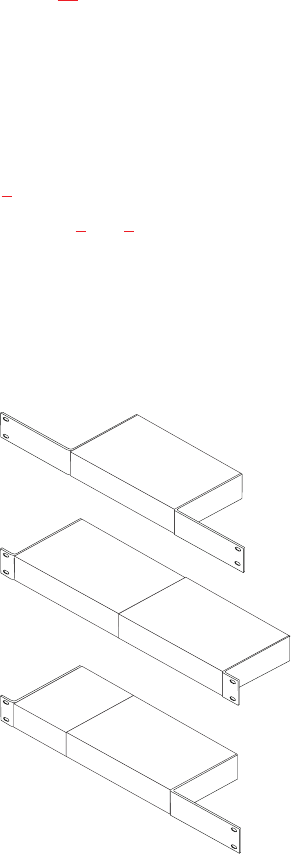
Sidetone Trimmers
These trimmers are normally adjusted after all components are connected, and they
can be accessed through the bottom cover (Figure 15). Refer to the US2000A User
Manual for the sidetone adjustment procedure.
Mounting Configurations
The ES4000A can be used on a desktop, or it can be rack mounted. For desktop use,
install the 4 rubber feet supplied with the ES4000A. For rack mounting, use optional
Audiocom RMK Rack Mount Kits (Figure 3
). Many configurations are possible
when using the kits. Examples are shown in Figures 4 and 5.
☞
When rack mounting components, you may not be able to access the sidetone
trimmers after the components have been mounted. In this case, you can position
the components in the rack and make all required connections. Then, adjust the
sidetone trimmers before installing and tightening all rack mount screws.
10
Audiocom®
* 1/2-rack wide components:US2000A, ES4000A, PS2000L, SPS2000A,
PS4000, PS-X, SPK-2000. 1/4-rack wide components: SS-1000
RMK-S Single-Unit Rack Mount Kit
for one 1/2-rack wide Audiocom
component*
RMK-D Dual-Unit Rack Mount Kit
for two 1/2-rack wide Audiocom
components*
RMK-M Multi-Unit Rack Mount Kit
for mixed 1/2-rack and 1/4-rack
wide Audiocom components. Mounts
one 1/2-rack wide unit with 1/4-rack wide
components, or 3 1/4-rack wide components.
Figure 3. Audiocom RMK Rack Mount Kits.


















