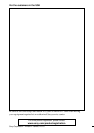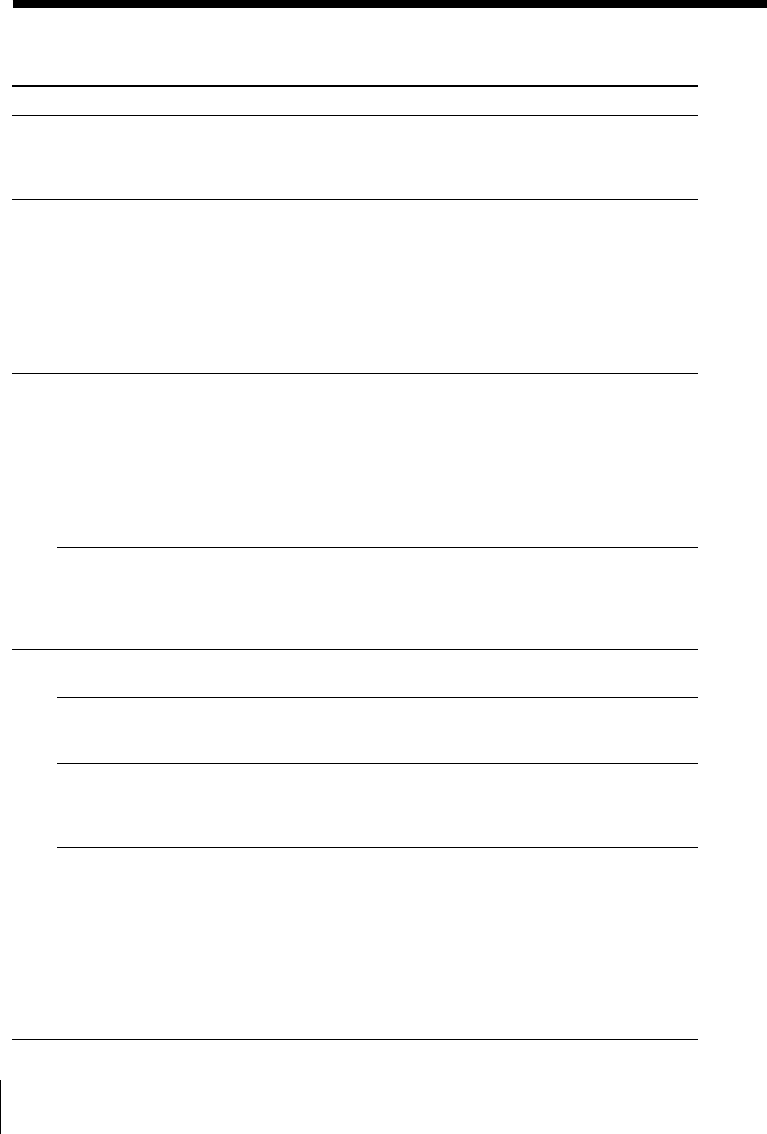
Additional Information
82
US
Troubleshooting (continued)
Symptom
You hear five short error beeps
and “NO OTHER HANDSET
REGISTERED” appears on the
display.
You cannot make a call to an
additional cordless handset
even if you press (INTERCOM)
on the cordless handset and
you hear five short error beeps,
or the cordless handset does
not ring on reception of a call
from an additional cordless
handset.
You cannot assign a station
number on the additional
cordless handset.
You do not know the station
number of the cordless handset.
You cannot hear anything from
the speaker.
No time stamp is heard.
You cannot record the greeting
properly.
The phone does not record
messages.
Remedy
• You tried to transfer the Phone Directory memory
although the system has no additional cordless
handset.
• The battery may be week. Charge the battery for more
than 12 hours (page 14).
• Move the cordless handset closer to the other cordless
handset.
• Place the cordless handset away from noise sources
(page 11).
• Make sure a station number is assigned on the
additional cordless handset.
• Make sure another cordless handset is not in use.
• Make sure the system ID is correct.
• Make sure the cordless handset is fully charged (page
14).
• Make sure all the cordless handset is placed close to
the base unit.
• If the cordless handset was registered once, you
cannot change the registration, it can only be done by
service center. Please contact 1-800-222-7669 for Sony
Direct Response Center to get the service location.
• Place the cordless handset on the charger. The station
number of the cordless handset appears on the
display.
• Attach the supplied station number sticker on the
cordless handset for remembrance’ sake.
• Press (VOL +) on the base unit to increase the
answering volume.
• Make sure the day and time are set (page 21).
• The day and time may have been cleared due to a
power interruption. Set them again (page 21).
• Keep your message between two seconds and one
minute.
• Make sure you speak about 12 inches (30 cm) away
from the microphone when recording.
• Check the answering mode. The phone cannot record
messages in announcement only mode (page 56).
• Make sure that the memory is not full. When the
remaining recording area is less than 30 seconds, the
phone switches to announcement only mode
automatically.
• The phone does not record a message that is shorter
than two seconds.
• Even if the message is longer than four minutes, the
phone only records up to four minutes.
Intercom
Answering machine
Additional cordless handset
Phone
Directory