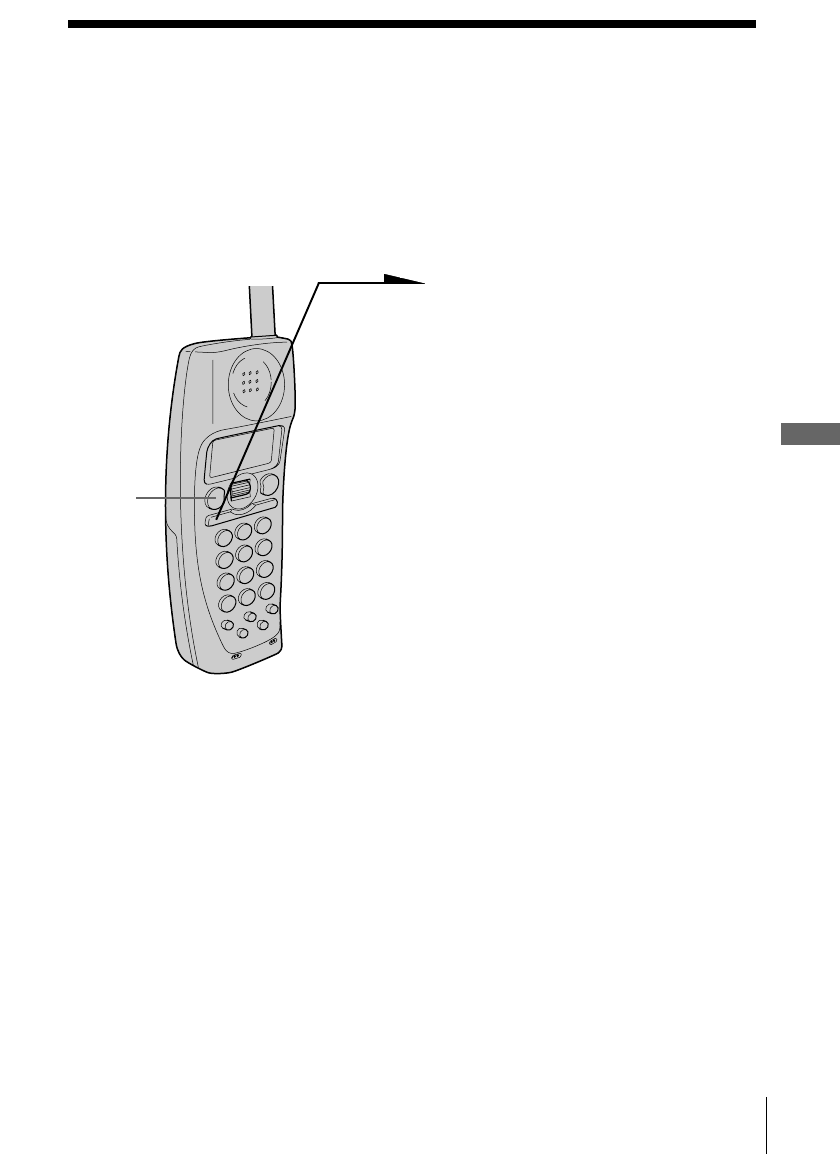
49
US
Telephone Features
Telephone Features
Switching the phones during a call
(when the system has any other additional cordless
handsets)
You can easily switch from the cordless handset to another cordless
handset without disconnecting the call. This function works only when
one or more additional cordless handsets are available on the system.
1 Press (HOLD) on the cordless
handset.
The call is on hold and “HOLD”
appears on the display.
2 Pick up another cordless
handset from the base unit or
the charger (When Quick talk is
set to “ON”; see page 38),
otherwise press (TALK) or
(HOLD) on another cordless
handset.
You can continue talking to the
caller through another cordless
handset.
(TALK)


















