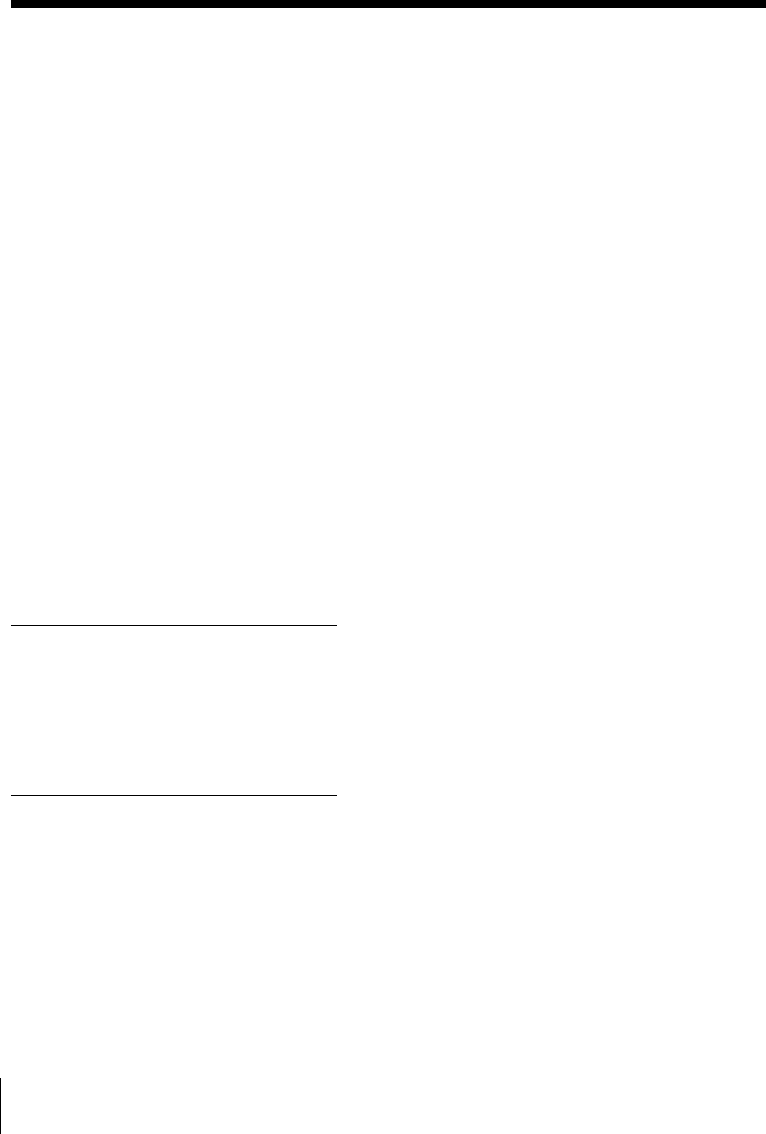
6
US
Table of contents
Getting Started
8 Welcome
9 Read this first
10 Step 1: Checking the package
contents
11 Step 2: Setting up the base unit
14 Step 3: Preparing the battery
pack
16 Step 4: Choosing the dialing
mode
17 Step 5: Entering the area code
21 Step 6: Setting the day and time
23 Setting up the EZ Access function
25 Registering additional cordress
handsets
27 Changing the language of the
display
28 Identifying the parts
Basics
32 Making calls
35 Redialing
37 Receiving calls
Telephone Features
39 Phone Directory
39 Storing phone numbers and
names
42 Making calls from the Phone
Directory
44 Changing a stored name
and/or phone number
45 Erasing a memory location
46 Transferring the Phone
Directory memory
48 Locating the handset
49 Switching the phones during a
call
Intercom Operation
50 Talking between the phones
– Intercom – Walkie-Talkie
function
51 Transferring a call
Answering Machine
Features
52 Preparing the answering machine
52 Recording the greeting
54 Selecting the ring time
55 Selecting the recording
quality
56 Selecting the answering
mode
58 Setting the audible message
indicator
59 Turning on the answering
function
60 Playing back messages
62 When you come home
62 Displaying remaining
available recording time for
message
63 Erasing messages
64 Screening incoming calls
64 Screening incoming calls on
the cordless handset
64 To answer the call
Table of contents


















