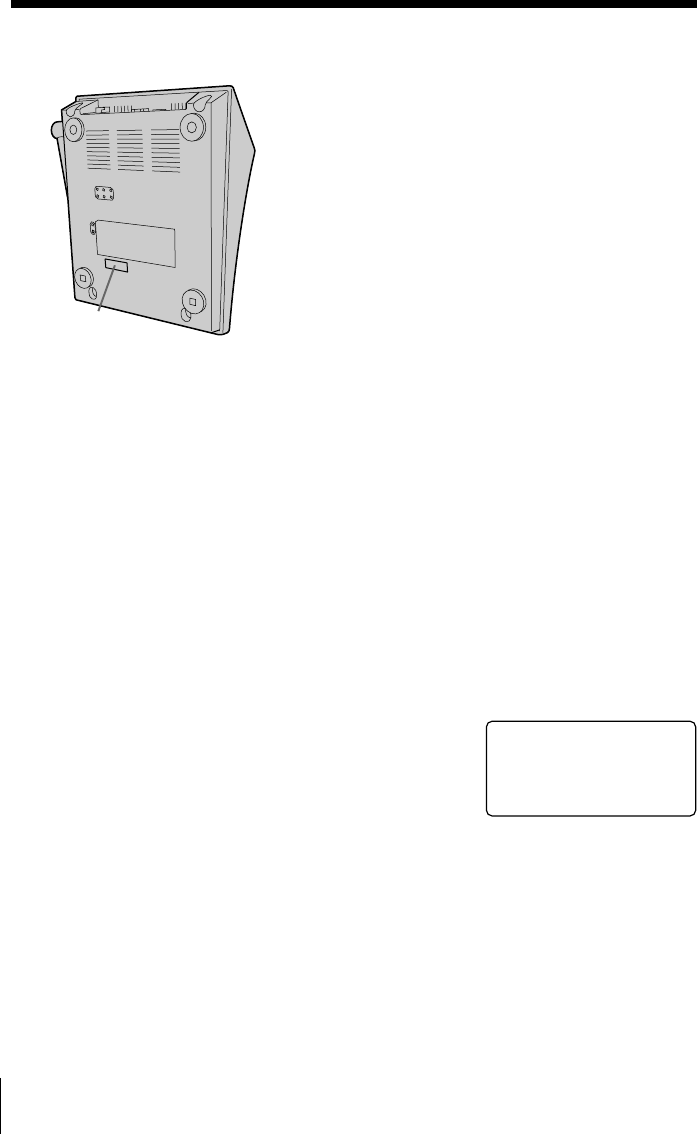
Getting Started
26
US
3 Enter the 10 digits system ID by
pressing the dialing keys.
The system ID is shown on a sticker
affixed to the bottom of the base unit.
4 Press (PGM).
You hear a long confirmation beep and
the assigned station number is
displayed.
Notes
• Do not allow more than 60 seconds to elapse during the operation procedure.
• Once you add a cordless handset to the base unit system, you cannot change the
station numbers, or cancel the additional registrations.
• When you press any button other than (PGM) to use an unregistered cordless
handset, the message “PLEASE REGISTER THIS HANDSET” will appear on the
display, and five short error beeps will be heard. You must first register the cordless
handset you want to add to the system.
• If you try to register a cordless handset which you have already added to the system,
the five short error beeps will be heard and the registration will be canceled.
• If the registration is unsuccessful, “ERROR” will appear on the display, and five short
error beeps will be heard after (PGM) is pressed in step 4. Move all the cordless
handsets closer to the base unit, and then start over the procedure.
To check the station number assigned to the additional
cordless handset
The station number of the cordless handset appears on
the display of the cordless handset while it is seated on
the charger. You can also utilize the supplied sticker of
the station number and attaching on the cordless
handset. (For details, see Operating Instructions of
SPP-H273.)
System ID
HANDSET 2
RING OFFMASSAGEOLDNEW
Registering additional cordless handsets (continued)


















