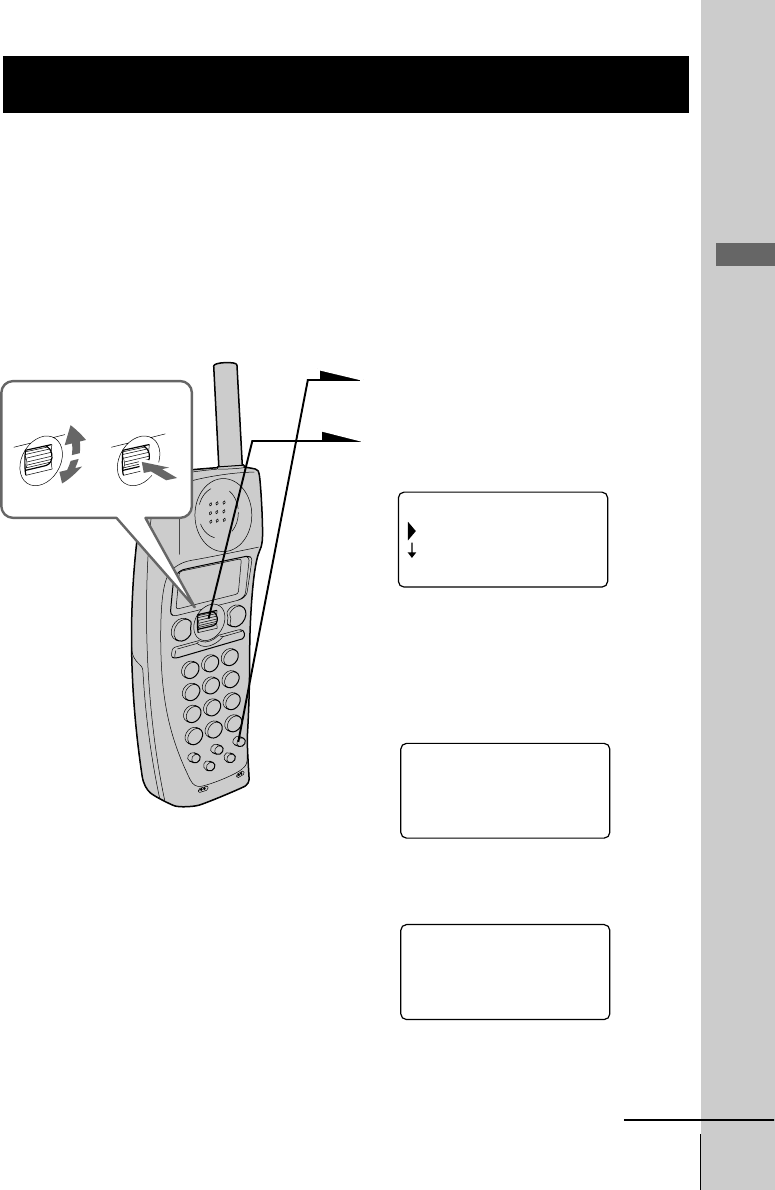
Getting Started
21
US
Getting Started
Setting the day and time
Set the day and time so that you can stamp day and time for the
incoming messages. You will hear the recorded day and time when
you play back messages. You can set the day and time only with the
cordless handset. Make sure the base unit* is not in use before you
start the setting.
* If the system includes additional cordless handsets, it is necessary to stop
using them before you start the setting as well.
1 Press (PGM).
2 Turn Jog Dial to choose “DAY/
TIME”, and then press Jog Dial.
3 Set the correct day of the week
by turning Jog Dial, and then
press Jog Dial. The time that has
been last set appears on the
display.
4 Set the hour (1 to 12) by turning
Jog Dial
Step 6
(GO BACK)
SUNDAY
MONDAY
RING OFFMASSAGEOLDNEW
ENTER HOUR AND
PRESS JOG DIAL
12:00AM
RING OFFMASSAGEOLDNEW
continued
ENTER HOUR AND
PRESS JOG DIAL
11:
RING OFFMASSAGEOLDNEW
Turn Press


















