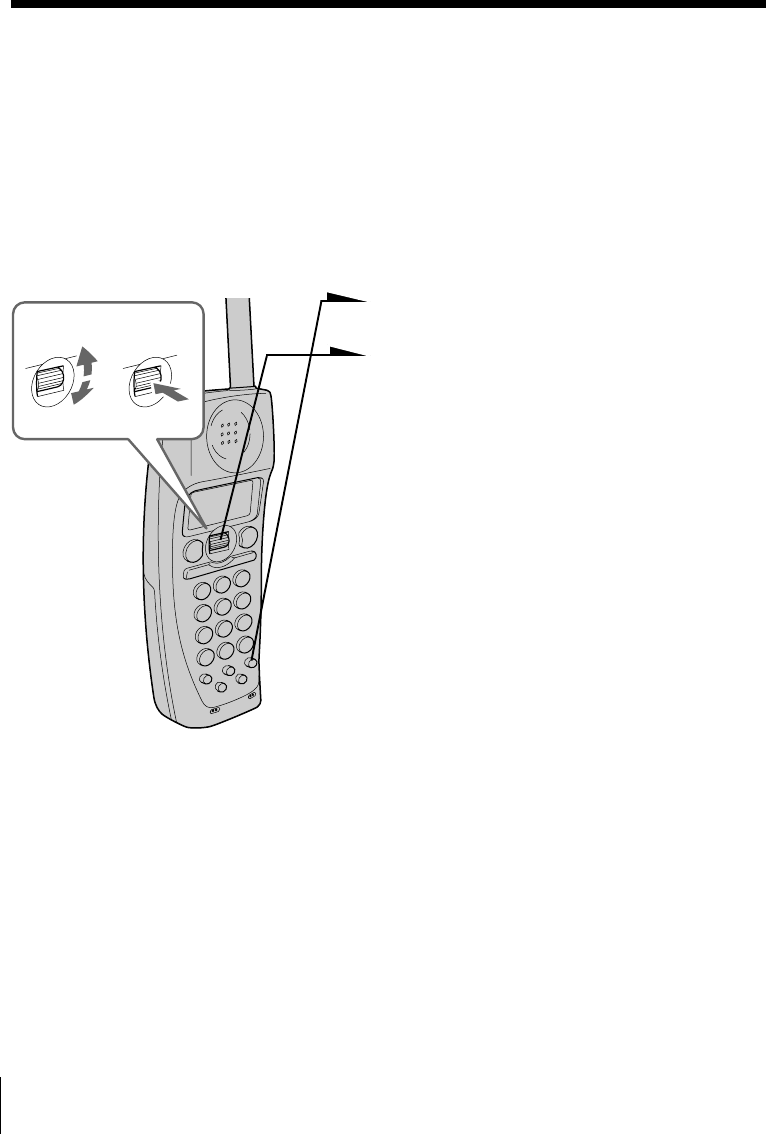
Answering Machine Features
66
US
Operating from an outside phone
You can call from a touch-tone phone and pick up new messages
recorded on the phone. First, you just set the remote ID code (security
code) and turn on the answering function before going out.
The remote ID code (security code) setting can only be made on the
cordless handset.
Setting the remote ID code (security code)
1 Press (PGM).
2 Turn Jog Dial to choose
“ANSWERING”, and then press
Jog Dial.
3 Turn Jog Dial to choose
“SECURITY CODE”, and then
press Jog Dial.
4 Enter four digits of remote ID
code (security code) between
0000 and 9999 using the dialing
keys.
5 Press (PGM).
The remote ID code (security
code) is set, and you hear a long
confirmation beep.
Note
Do not allow more than 60 seconds to elapse during the operation procedure.
Tip
When you select “(GO BACK)”, you can return to the previous set display by
pressing Jog Dial.
To change the remote ID code (security code)
Enter a new remote ID code (security code). The new code will replace
the old one.
Turn Press


















