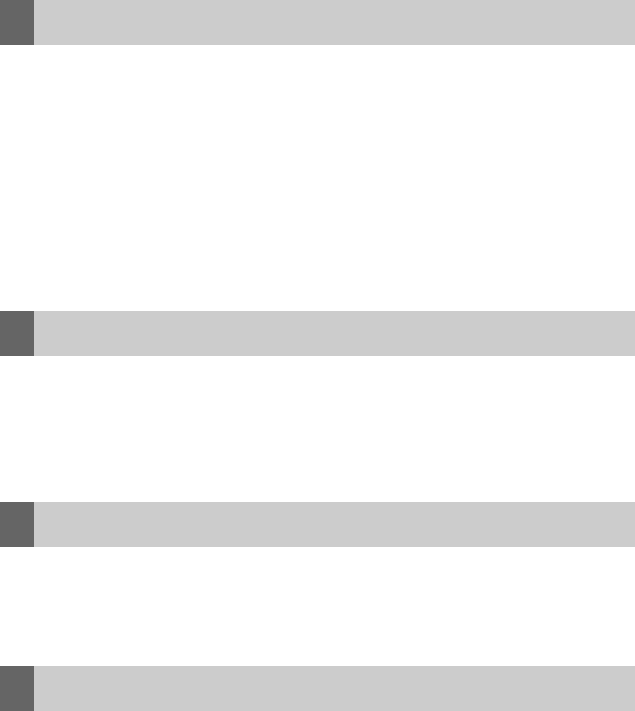
36
Sony Personal Entertainment Organizer PEG-TJ37/TJ27 US A-BTH-100-11 (1)
. . . . . . . . . . . . . . . . . . . . . . . . . . . . . . . . . . . . . . . . . . . . . .
Problems with the CLIE Update Wizard
Installation problems
B Perform a HotSync
®
operation after registering a module to the HotSync
®
Manager on the CLIE Update Wizard window.
When you perform a hard reset on your CLIÉ handheld, modules installed
by using the CLIE Update Wizard are erased from your CLIÉ handheld.
To restore these modules, select the HotSync
®
operation check box for the
modules with a blue dot on the CLIE Update Wizard.
Product Update problems
B You cannot perform product updates when you have downloaded all the
currently available items.
To review any previously deleted items, click [Restore deleted updates]
from [Edit]
B Make sure the HotSync
®
operation check boxes for the product updates you
want to install on your CLIÉ handheld are selected in [Package Name] in
[CLIE].
B The Automatic updates Notification feature is enabled.
To disable this feature, click [Options], and [Automatic updates
Notification]. Make sure that the check box next to [Use Automatic Updates
Notification] is deselected.
Modules are not installed on my CLIÉ
™
handheld.
A message “No new product updates found” appears.
I cannot register items to the HotSync
®
Manager.
Product update starts automatically.
01US01COV.book Page 36 Monday, December 8, 2003 11:33 AM


















