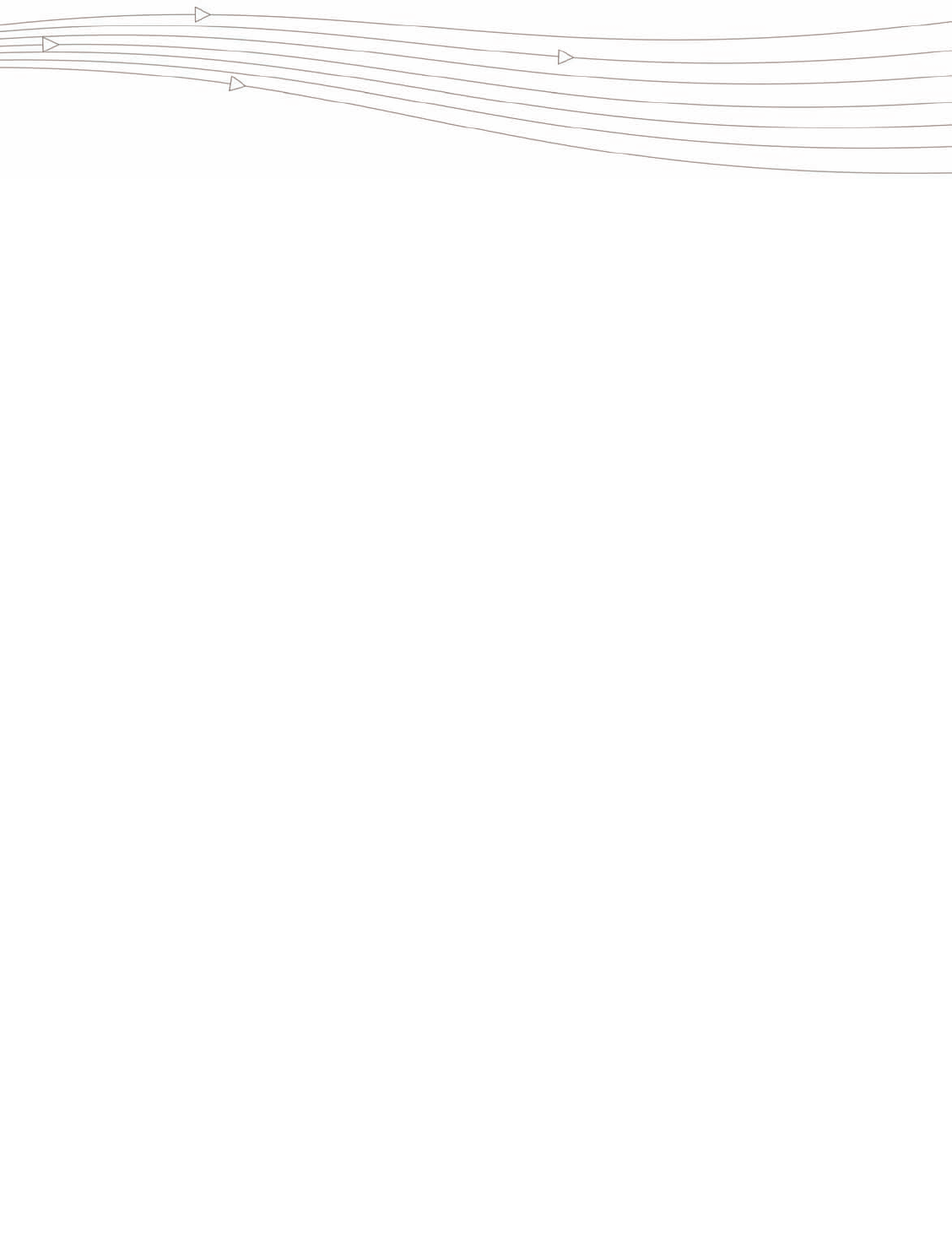
SonicWALL Email Security 7.1 User Guide | 27
CHAPTER 6
Junk Button for Microsoft Outlook
This chapter describes the SonicWALL Junk Button for Outlook, a small application that can be
added to Microsoft Outlook. The Junk Button allows end-users to report spam messages to the
SonicWALL GRID Network. The GRID Network’s ability to detect spam is enhanced each time a user
uses the Junk Button.
z
“Feature Overview” section on page 27
z
“How Does the Junk Button Work?” section on page 27
z
“Using the Junk Button” section on page 28
Feature Overview
When a user presses the Junk Button, the highlighted email message is moved to the user’s Outlook
Deleted Items folder and the message’s thumbprint is added to the GRID Network thumbprint
database. As more thumbprint reports accrue about a message, SonicWALL Email Security
appliances and installations are more likely to filter that message as spam so that other users do
not see it.
Benefits:
z
Empowers users—Users are not just getting rid of their own spam, they are helping themselves
and other users around the world.
z
Improves enterprise spam filtering—The enterprise benefits from the human intelligence of its
members because the amount of spam the organization as a whole receives is reduced.
z
Decreases helpdesk requests—Users can report and dispose of spam themselves.
How Does the Junk Button Work?
The SonicWALL Junk Button allows you to remove spam from your inbox by clicking a small toolbar
button in Microsoft Outlook. Your feedback helps block spam sent to you, your organization, and
other people using SonicWALL Anti-Spam and Email Security products.
The SonicWALL GRID Network collects your “Junk vote”, parsing the spam email into its attributes
and combining your vote with other sources. These reputation updates, called thumbprints, are
delivered back to your SonicWALL Email Security system every five minutes, improving your
system’s ability to block spam, phishing, and virus emails.
The text of messages is not reported to the GRID Network. Instead, the message is converted into
a uniquely identifying hash, and only this hash is used in the thumbprint.


















