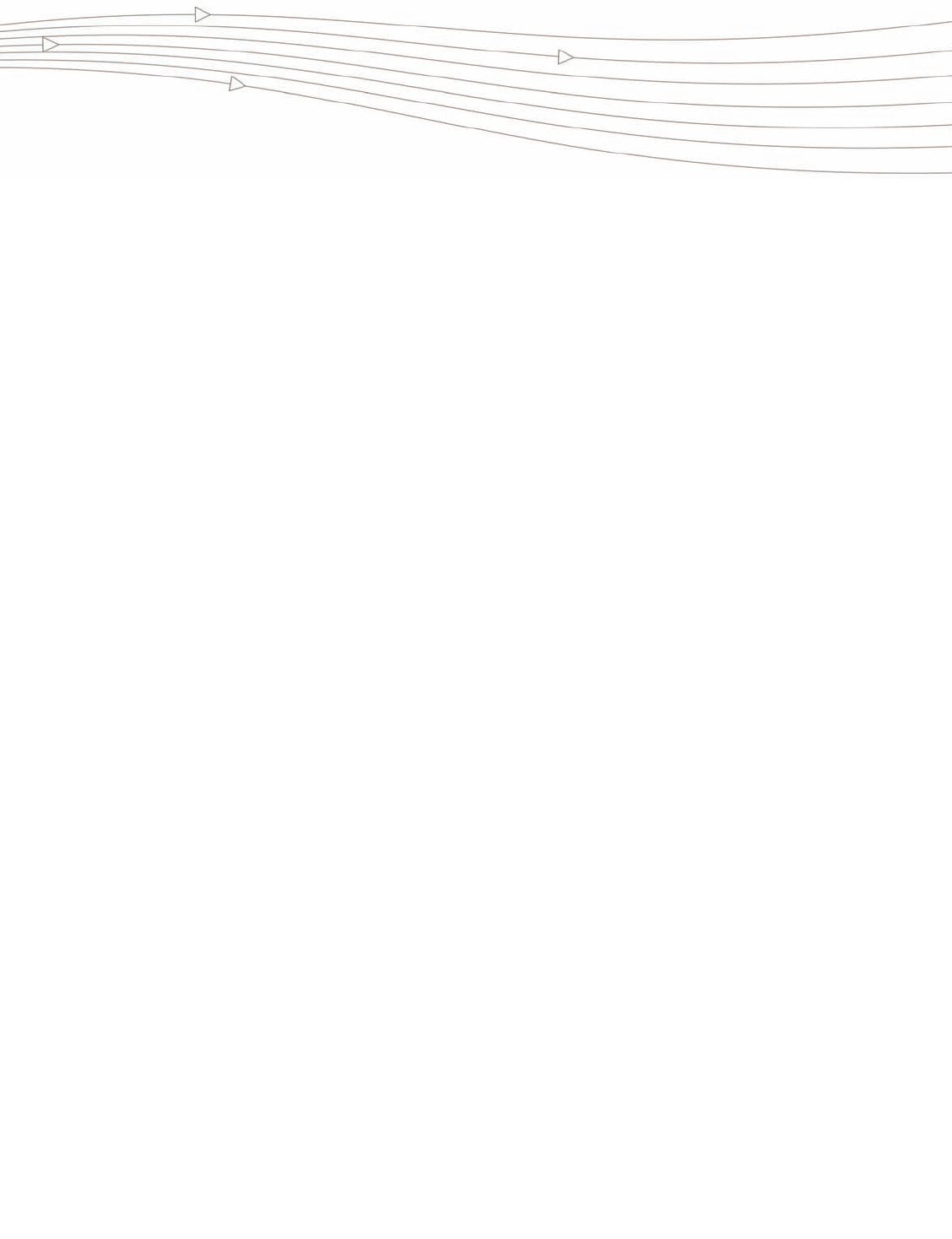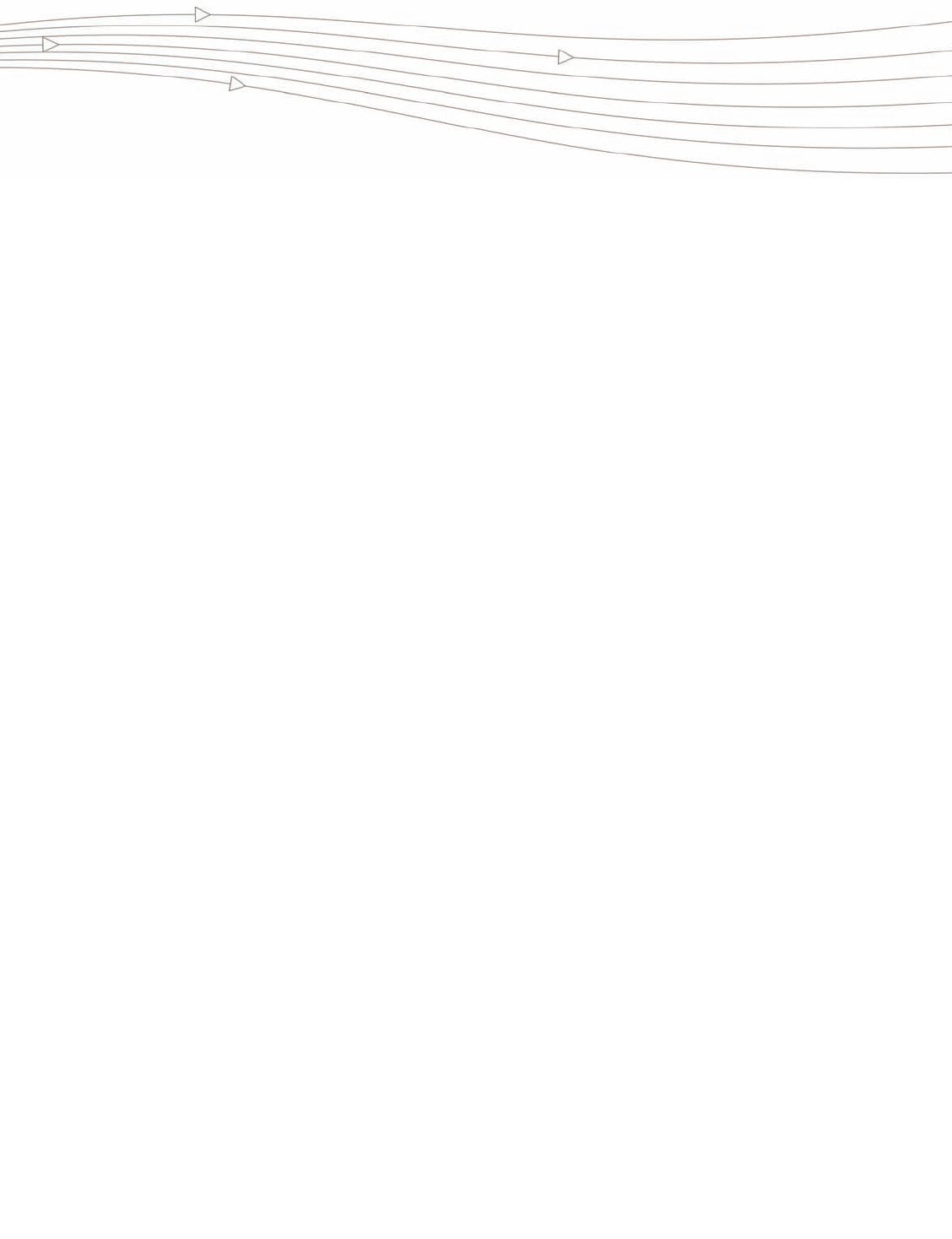
SonicWALL Email Security 7.2 User Guide | 9
CHAPTER 3
Anti-Spam Techniques
This chapter describes how you can use SonicWALL Email Security to block senders, or ensure that
senders you approve can send you email.
Managing Allowed and Blocked Lists
Managing your Allowed and Blocked lists can help prevent email you want from ending up in your
Junk Box and keep email from legitimate-looking but annoying senders from cluttering up your
inbox. Use the Anti-Spam Techniques window to create your own lists of senders from whom you
want to allow and block email.
SonicWALL Email Security provides separate lists for people, companies (domains), and mailing
lists. For each type of list, click the Allowed and Blocked tabs to see the different allowed and
blocked lists. Search for allowed and blocked names, company, and lists in the Anti-Spam
Techniques window. Click Search and type the name of the person, company, or list.
Note:
z
An email address or domain cannot be on both the Allowed and Blocked lists. If you add an
address in one list that already exists on the other, SonicWALL Email Security removes the
address from the other list.