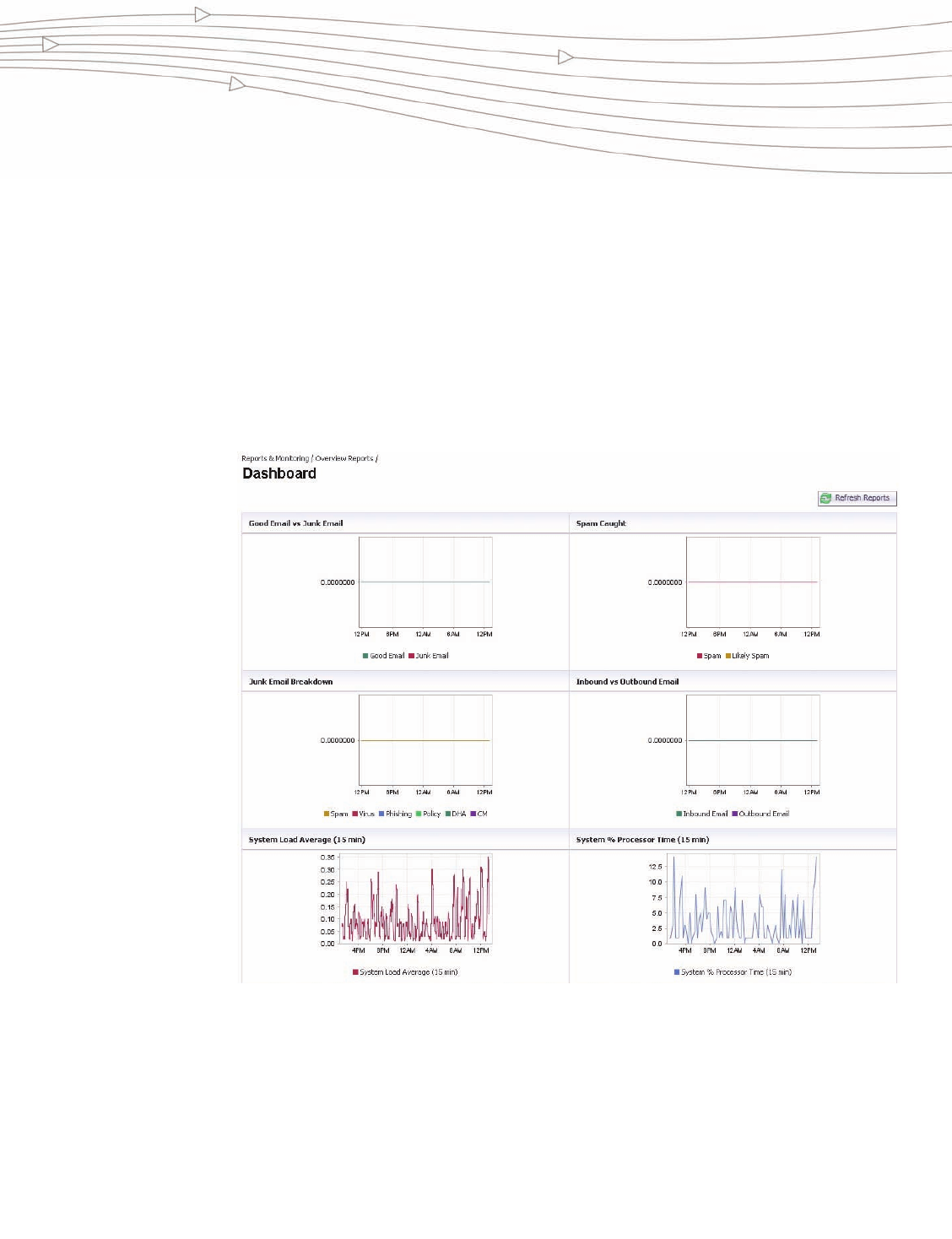
SonicWALL Email Security 7.1 User Guide | 23
CHAPTER 5
Reports & Monitoring
The reports in this module show statistics for your organization—not just your own spam. Click the
Reports & Monitoring button to view them.
The Reports Dashboard provides a lot of information about SonicWALL Email Security at a glance.
These charts display statistics for the last 24 hours and are updated hourly. Clicking the Refresh
Reports button causes the data in these reports to be updated with the most current data.


















